Renting a Windows Virtual Server: Comparison with Linux, Key Differences, and Hosting in US/Ukraine
Let’s consider a situation: you’re launching a new business tool or migrating your company database online. You’ve decided to rent a VPS. But here’s the catch — should you go for Windows or Linux as the server’s operating system?
👉 Dear reader, this choice can directly affect your project’s performance, security, and even budget. Let’s explore both options and understand which is better for your real-life needs.
Technical Differences Between Windows and Linux VPS
From a hardware standpoint, both Linux and Windows virtual servers offer similar technical specs:
- CPU: from 1 to 8 cores
- RAM: 1 to 16 GB
- Storage: SSD drives from 20 to 200 GB
- Bandwidth: 100 Mbps to 1 Gbps
However, Windows requires more resources to function smoothly.
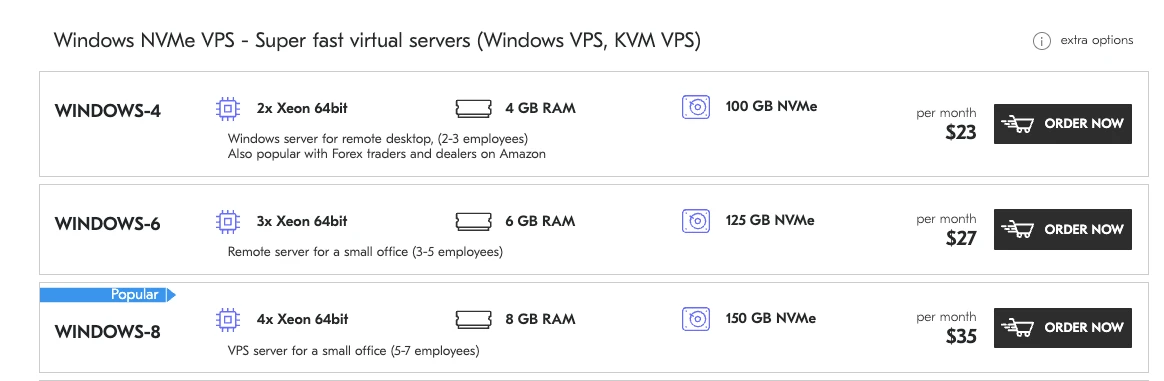 👉 For example, if you rent a 2GB RAM server, Linux will leave more memory free for your app, while Windows may consume a large portion just to operate the OS itself.
👉 For example, if you rent a 2GB RAM server, Linux will leave more memory free for your app, while Windows may consume a large portion just to operate the OS itself.
If your project is light or performance-sensitive, this becomes an important comparison point. Linux is more efficient on lower-end plans.
Cost Comparison in Dollars
Let’s compare real prices. Suppose you want a VPS with 2 CPUs, 4 GB RAM, and 50 GB SSD. In the Ukrainian market:
- Linux VPS: around $6 to $10/month
- Windows VPS: around $10 to $15/month
👉 So, if you’re on a tight budget, dear reader, Linux clearly offers more value. But if you’re tied to Microsoft technologies, Windows might be worth the cost.
Keep in mind: Windows licensing fees are often included in the price, which explains the higher cost. Linux, being open-source, avoids this expense.
Why Choose Windows VPS? Three Key Reasons
Let’s look at practical life examples. You want to run Microsoft SQL Server or develop in ASP.NET? Linux won’t help you. Here are three key reasons Windows VPS might be the better choice:
- Support for Microsoft Applications
If your business depends on tools like MS SQL, Access, or .NET Core, you simply need Windows. - User-Friendly Interface
Windows has a familiar GUI. For those not confident with command-line tools, this is a major plus.
👉 Imagine, reader, you’re managing the server yourself without IT staff. A graphical environment makes a huge difference in usability.
- Remote Desktop Access (RDP)
Windows VPS lets you connect just like logging into a normal computer, which makes it easy to monitor, install apps, and make changes.
Downsides of Windows VPS
Of course, no system is perfect. Windows VPS also has a few drawbacks:
- More Expensive: Licensing and resource use make it pricier than Linux
- Higher Resource Requirements: Even idle, it eats more RAM and CPU
- Frequent Updates: Security patches and reboots can interrupt critical services
👉 So dear user, if you need high availability or are operating on a small instance, this could become frustrating.
What Knowledge Is Needed to Use Windows VPS?
Let’s say you’ve made the decision to rent a Windows VPS. What should you know before diving in?
- Basic understanding of Windows Server (2016, 2019, or newer)
- Familiarity with Remote Desktop Protocol (RDP)
- Ability to configure firewalls and user roles
- Knowledge of web server tools like IIS
👉 Don’t worry — if you already use Windows on your home PC, the transition won’t be too difficult. Still, there’s a learning curve compared to Linux for advanced configurations.
Real Ukrainian VPS Providers Offering Windows Servers
Ukraine has a number of reliable hosting companies that offer both Linux and Windows VPS options. Let’s highlight a few:
- DeltaHost – https://deltahost.ua/vps/vps-windows.html
One of the most reputable VPS providers in Ukraine. Offers affordable VPS on both operating systems, with strong technical support and flexible configurations.
👉 If you, dear reader, want peace of mind and scalable resources, DeltaHost is a great place to start.
- Tuthost.ua
Offers managed VPS services with Plesk or other control panels. - CityHost.ua
Known for quick setup and beginner-friendly options. - MiroHost.net
Offers enterprise-level VPS and VDS solutions, mostly targeting developers and businesses.
Summary: Which VPS Is Right for You?
Let’s summarize with a relatable example: imagine you’re setting up a CRM that requires Microsoft Access, or you want to deploy a desktop accounting system like 1C. In this case, Windows VPS is the obvious choice.
👉 You, as a user, benefit from GUI access, better app compatibility, and ease of use — even if the cost is slightly higher.
But if you’re hosting a WordPress site, a Laravel project, or a Node.js app? Then Linux is lighter, faster, and more economical.
Final Thoughts
It all comes down to your needs, skills, and budget.
If you’re unsure — start by renting a test VPS for one month. Many Ukrainian providers, especially DeltaHost, allow easy upgrades and offer both systems.
👉 We wish you success in choosing the right VPS! Just remember: it’s not about the OS itself — it’s about what works best for you and your goals.




