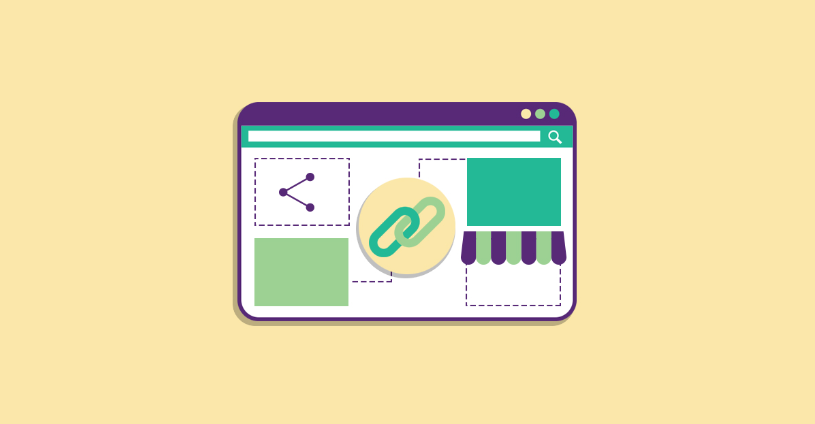New Free Internal Link Visualisation Tool Just Landed — And It’s a Game-Changer for SEO Audits
Internal linking might not be the flashiest part of SEO, but it’s one of the most powerful — especially when it comes to improving crawlability, enhancing topical relevance, and supporting organic growth over time. Yet, despite how critical it is, most site owners (and even SEOs) don’t have a great way of seeing how their internal links are actually working across the site. Until now.
A new free tool has quietly launched that makes analysing internal links easier — and more visual — than ever. It’s built by The SEO Corner, a Cardiff-based SEO service focused on helping small and new websites succeed through strategic link building and practical, accessible tools.
Let’s take a closer look at what makes this new tool so useful — and how it can help you structure your website more effectively for search.
A Clear View of Your Internal Architecture
The Internal Link Visualisation Tool does exactly what the name suggests: it crawls your website and generates a visual map of how your internal pages are connected. The network-style visualisation makes it incredibly easy to spot both strengths and weak points in your internal linking structure.
What sets this tool apart from other options on the market is that it doesn’t just rely on your sitemap. It crawls actual content-based internal links — including in-body links that are often overlooked by traditional crawlers.
With the interactive map, you can:
- Instantly spot orphaned pages — pages with no internal links pointing to them, which may be invisible to search engines
- Identify topical clusters or silos and examine their depth and breadth
- Highlight overlinked pages, like category or tag pages, that may be hogging internal link equity
- Visually inspect broken or redundant pathways, making structural SEO decisions much easier
For newer websites, this kind of insight is especially valuable. It allows you to make sure that key content is supported internally, even if you haven’t built up external backlinks yet.
Filter, Analyse, Improve
Some of the tool’s standout features make deep analysis not only possible but intuitive:
- Crawl any domain or page: Analyse your entire website or focus on a specific section or subfolder.
- Connection limit filters: Reduce visual clutter by hiding overly linked pages (e.g., footers or navigation hubs).
- Crawl depth controls: Choose how many link levels to follow for tighter control over the analysis scope.
- Custom URL exclusions: Easily exclude irrelevant or boilerplate pages like privacy policies or login pages.
- CSV export: Export filtered results and data tables for further manipulation in Google Sheets, Excel, or Data Studio.
- Inbound/outbound link counts: Quickly understand which pages pass or receive the most internal link equity.
Use cases for this tool include:
- Planning internal linking during content strategy creation
- Prioritising on-page SEO optimisations
- Spotting weak pages to boost with internal links
- Benchmarking competitor structures
It’s user-friendly enough for non-techies but detailed enough for SEO pros.
Built for Small Site Owners and SEOs Alike
Many SEO tools with this kind of capability come with steep learning curves or hefty price tags. What makes The SEO Corner’s Internal Link Visualisation Tool stand out is its simplicity and accessibility. There’s no login, no sign-up, and no hidden paywall.
The tool was designed with small businesses, new bloggers, and resource-strapped site owners in mind. If you’re just starting out — or managing SEO on your own — it gives you a head start without adding cost or complexity to your workflow.
It’s also a solid choice for:
- Freelancers and consultants doing quick audits
- Agencies managing multiple clients
- Technical SEOs performing site architecture reviews
- Content teams looking to build stronger internal topic hubs
Try the Tool
The Internal Link Analysis Tool is now live.
To get started, all you need to do is:
- Enter your website’s homepage or a specific URL.
- Set your crawl depth and filter preferences.
- Hit “Start Analysis” and let the tool crawl your site.
Once complete, you’ll get a full-page visualisation, link tables, and filters to help clean up the map and find insights fast.
Key Advantages Over Existing Tools
While there are many internal link checkers and crawl tools on the market, The SEO Corner’s Internal Link Visualisation Tool stands out for several reasons:
- Full content-based link discovery: Unlike most tools that rely on sitemaps or navigation links, this one surfaces in-body content links — the ones that actually matter most for SEO.
- Instant visualisation: Most tools give you data in tables. This one gives you a live, draggable network map that’s instantly understandable at a glance.
- No account required: Many competitors lock this level of insight behind logins, subscriptions, or limited trials. Here, every feature is 100% free.
- Flexible filtering: Customise the crawl with multiple filters to clean up the data and focus on the insights that matter — whether you’re auditing your own site or a client’s.
- Better crawl transparency: It shows exactly how pages are discovered and linked in practice, not just in theory. That gives you a much clearer picture of how your architecture performs in the real world.
- Completely Free: The tool is completely free of charge with no premium tiers. It is truly free, making it a great choice for those on a lower budget such as new websites and smaller businesses. In fact, it was confirmed by Hubert Bieluczyk, the founder of The SEO Corner that the tool was designed with new websites in mind and will remain free indefinitely.
Whether you’re just trying to fix up internal link flow on a new blog or auditing a legacy site with thousands of pages, this tool makes the job faster, cleaner, and more accessible.
Conclusion
Internal links don’t just help users — they help Google understand your content. With this new visualisation tool from The SEO Corner, you can now see and improve your internal linking strategy without needing to touch code or parse through XML.
Whether you’re preparing for a content audit, rethinking your site structure, or just trying to give new posts a visibility boost — this tool delivers clarity and actionable insight.
If you’re serious about growing your organic visibility, this is one free tool worth bookmarking.