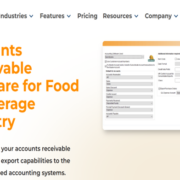Automating SEO Reporting: How SEO Management Software Can Help
As an SEO professional, you are likely familiar with the grind of compiling SEO reports. When not using management software, digital marketing agencies and SEO experts may have to spend on average 2 hours per week preparing and presenting reports for each client. But with software like DAXRM, you can reduce this time to a few minutes. Let’s quickly look at the importance and key elements of SEO reports before discussing DAXRM’s capabilities.
Why SEO Reports are Crucial
SEO reporting serves as a window to observing how well your strategies are performing. Effective reporting acts as a bridge between your efforts and your clients and can deliver enhanced client satisfaction and improved results over time. Here are a few key reasons why SEO reporting is indispensable:
Performance Insights: SEO reports highlight how well your website is performing in search engine rankings. They can provide crucial data on traffic sources, user engagement, and conversion rates.
ROI Demonstration: Clients want to see the results of their investments. A well-crafted SEO report can clearly illustrate the ROI of SEO strategies, showing how improved rankings contribute to increased traffic and sales.
Progress Tracking: Regular reporting allows you to monitor the effectiveness of your SEO initiatives over time. Reports help you and your clients spot and track trends that indicate growth or stagnation.
Opportunity Identification: SEO reports can uncover gaps in your current strategies. For instance, they can reveal keywords or topics that you should focus on to further enhance visibility.
Goal Setting: By analyzing the data in reports, you can establish realistic, data-driven goals for future campaigns. Preparing and monitoring SEO reports ensures that your SEO strategy is aligned with your client’s expectations changing market demands.
Client Relations: Providing clients with thorough and insightful reports strengthens their confidence in your abilities. Regular reporting fosters trust and increases the likelihood of client retention, as happy clients are more apt to continue collaborating with you on future projects.
What Should be Included in Your SEO Reports?
Preparing comprehensive SEO reports is a tedious process. It requires you to extract data from various platforms and compile it in a visually appealing format that your clients can not only understand, but take advantage of to shape their future SEO strategies. SEO management software simplifies the task by providing you with metrics from several integrated SEO programs, so you can skip the intricate data collection part and focus on analysis and recommendations.
Here are the components a modern SEO report should include:
1. Keyword Performance
- Rank Tracker: Utilize Agency rank tracking tool to display how well your website ranks for targeted keywords. Highlight movements up or down and interpret what they mean for the business.
- Map Rank Tracker (New Feature): If relevant, showcase rankings within local map packs. This feature is particularly significant for businesses relying on local search visibility.
2. Local SEO and Google My Business
- Google My Business Insights: Provide data on how the business is performing locally. Include metrics such as views, clicks, calls, and direction requests from the Google My Business profile.
- Local Citations: Report on the consistency and number of local citations across directories, which impact local search visibility.
3. Key Performance Indicators (KPIs)
- Organic Traffic: Analyze the volume and source of traffic from search engines.
- Backlinks: Evaluate the quality and quantity of backlinks pointing to the website.
- Conversion Rates: Measure the effectiveness of SEO efforts in driving desired actions (e.g., sales, leads).
- Website Health Score: Assess the technical health of the website, including factors like page speed and mobile-friendliness.
4. Website and Content Performance Data
- Popular Pages: Identify the most popular pages on the website and analyze their performance.
- Content Quality: Evaluate the quality and relevance of website content.
- User Experience (UX): Assess the user experience on the website, including factors like navigation and ease of use.
- Mobile-Friendliness: Check if the website is mobile-friendly and performs well on different devices.
- Backlink Profile: Analyze the website’s backlink profile, including the number, quality, and relevance of backlinks.
- HTML Tags: Review the website’s HTML tags, including title tags and meta descriptions.
5. Actionable Insights and Recommendations
- Competitor Analysis: Compare the website’s performance to competitors.
- Areas for Improvement: Identify specific areas where SEO efforts can be improved.
- Actionable Recommendations: Provide concrete recommendations for optimizing the website and improving SEO performance.
- SEO Strategy Overview: Outline the overall SEO strategy and goals.
- ROI: Calculate the return on investment (ROI) of SEO effort
Automating Reporting with DAXRM
With an increasing demand for efficiency and precision in data management, DAXRM stands out by offering automated SEO reporting solutions that are adaptable to various business needs. Here’s an in-depth look at how DAXRM enhances reporting processes through its custom report builder, report templates, and report scheduling functionalities.
1. Automated Report Scheduling
DAXRM offers flexibility in report automation, allowing businesses to schedule reports to be generated at various frequencies, including daily, weekly, bi-weekly, and monthly. This scheduling feature ensures that stakeholders receive timely, relevant data without manual intervention.
- Ensures that reports are delivered on time, maintaining a regular flow of information.
- Reduces the likelihood of lapses in reporting due to personnel changes or oversight.
- Frees up team members to focus on critical analysis and strategic initiatives instead of compiling data.
- Reduces resource allocation for routine reporting tasks, optimizing operational efficiency.
- Allows for historical comparisons by setting reports to capture data consistently over specific periods.
- Facilitates timely decision-making based on the most current data available.
- Enables users to choose specific time windows for report generation, tailored to the business calendar.
- Provides the option for ad-hoc reports in addition to scheduled reports for immediate needs.
2. Customizable Report Templates
DAXRM provides fully customizable report templates designed to cater to diverse industry needs. These templates serve as a foundation that users can modify according to their specific requirements:
- Users can select the metrics that matter most to their business, ensuring relevant and actionable insights.
- Templates can be duplicated and modified for various projects or departments, maintaining coherence across the organization.
- Offers high-quality visualizations and formatting options that enhance readability and engagement.
- Allows for branding elements to be incorporated, ensuring reports reflect company identity effectively.
- Templates often come with examples or guides to help users maximize their design and data selection.
- Simplifies the process for new users to create reports without extensive training.
- Supports a wide range of industries, from marketing and finance to healthcare, allowing customization based on sector-specific requirements.
- Empowers users in various roles to generate reports relevant to their specific functions or objectives.
3. Tailoring Reports with Drag-and-Drop Functionality
The user-centric design of DAXRM includes a drag-and-drop feature that simplifies the process of report customization. This means users can easily adapt to client needs by prioritizing various reporting dashboards.
- Quickly modify reports to include unique data sets or specific visualizations that appeal more directly to individual clients’ metrics of interest.
- Easily adjust reports in real-time for client presentations or feedback sessions, enhancing responsiveness to client requests.
- The intuitive drag-and-drop interface removes the technical barriers often associated with report customization, allowing even non-technical users to build and edit reports efficiently.
- Streamlines the report building process, making it faster to create and implement changes as needed.
- Users can add interactive charts and graphs that allow stakeholders to explore data visually.
- Provides options for users to drill down into specific data points directly within the report.
- Keeps track of changes made to reports, allowing users to revert to previous versions if necessary.
- Enhances collaborative efforts as multiple team members can contribute without the fear of overwriting work.
4. Report Scheduling Functionality
DAXRM’s scheduling functionality enables businesses to proactively manage their reporting cycles:
- Stakeholders can receive automatic notifications when new reports are available, ensuring that critical insights are distributed without delay.
- Users can customize notification settings to choose who receives updates and how frequently.
- Pre-scheduling reports reduces the likelihood of human error in data preparation, verification, and distribution processes.
- Ensures that reports are consistently generated from accurate, updated datasets, enhancing data integrity.
- Offers flexibility in choosing specific days and times for report generation based on when the stakeholders need the data most.
- Allows for cyclical reporting aligned with business events, such as monthly sales meetings or quarterly reviews.
- Seamlessly integrates with existing workflow tools, ensuring that reports align with other business processes and timelines.
- Facilitates ecosystem-wide data sharing by automating the transfer of reports to various platforms or stakeholders.
The Next Step
DAXRM’s robust features in automated reporting, customizable templates, and user-friendly interface offer businesses a comprehensive solution to their reporting challenges. By integrating these features, companies can expect improved data management efficiency, enhanced decision-making capabilities, and the flexibility to adapt reports to meet evolving business and client needs.
Now, take the next step toward efficient reporting, and watch your productivity soar!