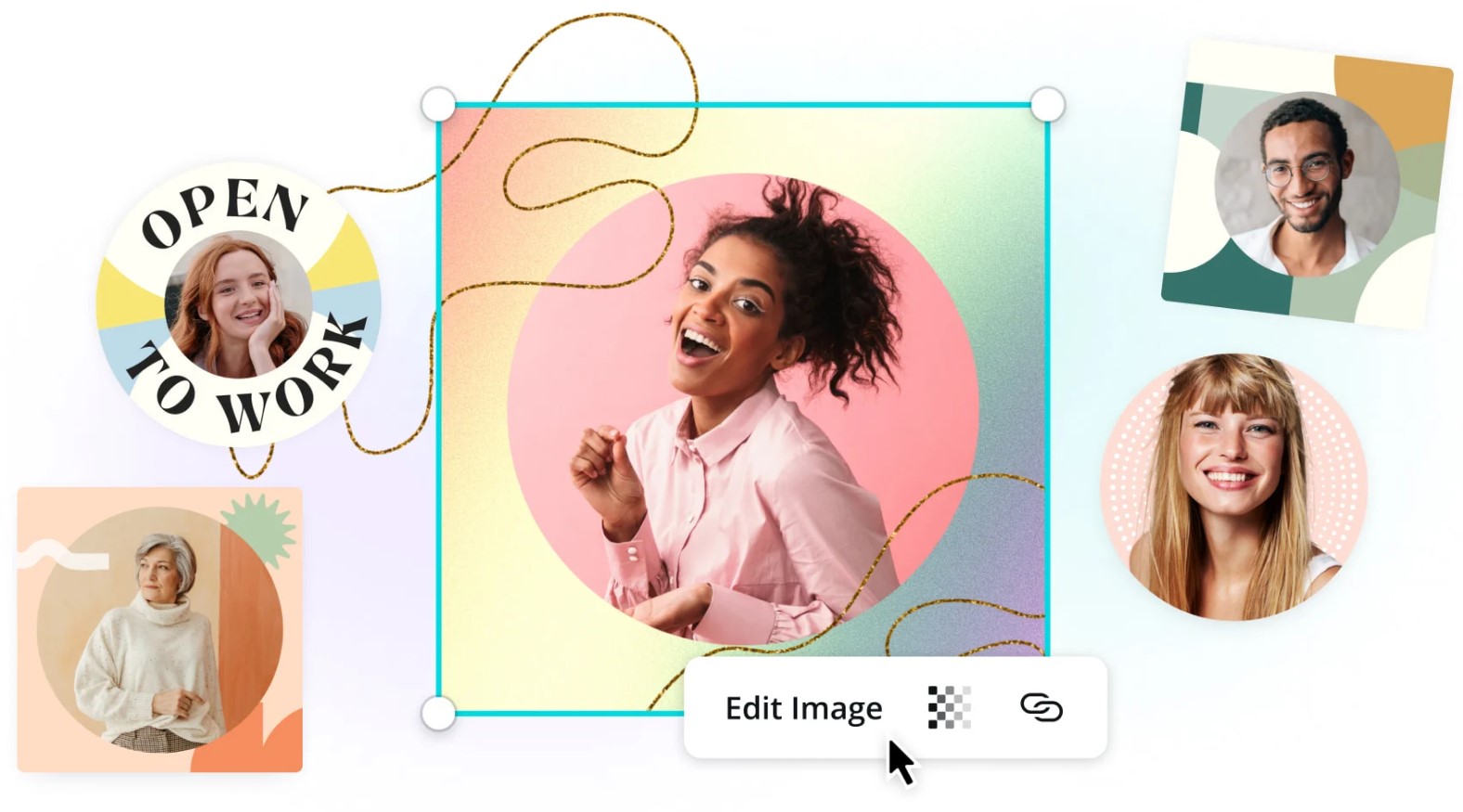10 Profile Picture Maker Websites for Your Brand
In recent years, social media is proving to be a viable tool for advertising and marketing. With access to unlimited users, this platform is gaining popularity as a profit-making engine for various brands. Not only is it cost-effective, but it also has the farthest reach in terms of demographics.
Companies now realize the big potential of social media with regards to promotion and advertising. We see it now with big brands such as Nike, Samsung, IKEA, or Coca-Cola. Even luxury brands like Dolce & Gabbana, Gucci, Louboutin, and Prada have millions of followers online. They have tapped into a platform where their brands can easily reach into their target audience. And since there are 2.14 billion online shoppers, that is a demographic brand keen on monopolizing.
It is the idea of perception that is fuelling these big brands. Because perception greatly affects our purchase-making decision. By creating a perception that your brand means quality products and best customer service, people would be willing to buy anything that has your brand on it.
We will focus on the four most viewed social media platforms which are Instagram, Facebook, Twitter and Linked. One of their many similarities is the use of a profile picture.
What are Profile Pictures For?
Representation.
It is the image that represents the social media account. It is the avatar next to the account name, comments or post. This is mainly used to distinguish you from all other social media accounts. It is literally your “ face” that is seen with all your interaction in the account.
For businesses, it is usually a logo, brand name or the image of a spokesperson for the brand. It is important that you’d choose the best profile picture that clearly shows what your company is all about and how you want to be seen by your potential buyers.
Keep in mind that 90% of the information that the brain retains are all visuals. So, a buyer can maybe forget your company name but has the highest possibility that he/she would remember your company logo.
For a small company or business, more of them prefer an actual photo of a person as a profile picture. It is usually the face of the owner. This creates a sort of familiarity with the customers and clients. With small businesses, interactions are more intimate. More often than not, the owners themselves answer their customer’s questions through comments and feeds. Doesn’t it feel more authentic to see a friendly face?
Why does a good profile picture matter for brands?

The first thing that a customer or a client will see about your business on social media is your profile picture.
By then, they have already formed an opinion about your company from that tiny image alone. Studies show that 93% of consumers based their purchases on visuals. So the image that you have in your profile picture is very important.
Your company’s picture profile defines your company, It represents your brand. We can even say to the extent that it is an embodiment of your company’s ideals and objectives. This is the “face” that your customers will interact with.
Your company profile picture should be easily recognizable. Use vibrant colors to get their attention or better yet, use signature colors. An example would be Coca-Cola’s red signature or Home Depot’s trademark orange. Having a signature color can increase brand recognition by 80% (Crowdspring).
Use high-definition images. No one’s looking at blurry photos or images. It looks unprofessional and sketchy. People might assume that yours is not a legitimate business and you sell poor-quality products. Check your dimensions. Various platforms have different requirements but a good standard is 400×400 pixels.
Be minimal. Since your profile picture occupies a small space, it’d be difficult to see the image.Limit your element to two to three. Focus on the color or typeface of your logo. 95% of the top 100 brands use only one or two colors (iMeet Central. 2015).
If you are using an actual person’s face, have them professionally photographed with a solid color background.
Check the final product if it looks good on the site. Also, check how it looks if your site is viewed on a mobile phone since many people tend to buy products over their phone or tablet. In 2021, mobile retail commerce sales exceeded $360 billion. You need to get a piece of that action.
10 Profile picture maker websites
Not everyone can have the budget to hire professionals for this marketing strategy. Especially for small businesses or startups, which have limited capabilities.
A good thing though, is that there are many profile picture makers online or pfp maker that you can use for free including those that allow you to generate ai avatars. They are relatively easy to use and offer a variety of templates to choose from. And since they are free, you can make numerous versions of your company’s profile picture and be able to come up with the perfect one that truly represents your brand.
Here are some of the pfp makers that you can find online. Some of them offer free trials by signing up, and others are easily available online. For more complete editing tools and added features, they offer subscriptions for a small amount.
1. Canva
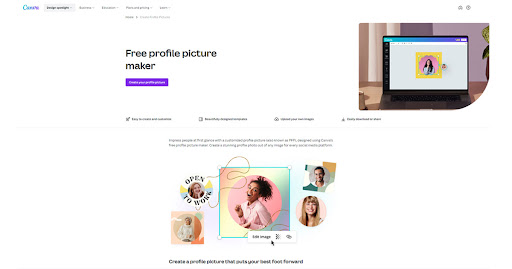
Canva is one of the most popular pfp maker. Their site is very easy to use and offers numerous templates to help you. You can refer to it as an aesthetic pfp maker because of the variety of elements you can customize to fit your style.
Step 1. Open Canva. Search Profile Picture Maker
Step2. It will give you a variety of templates. Choose which one you like. Tap Customize this template.
Step 3. Upload your image ( logo/brand name/ photo) on the layout. Drag and drop.
Step 4. You can then edit the various Elements in the template. On the left side of the screen, you have various tabs for DESIGN, ELEMENTS, UPLOADS and TEXT.
Step 5. Download your finished project or use it immediately on your social media page.
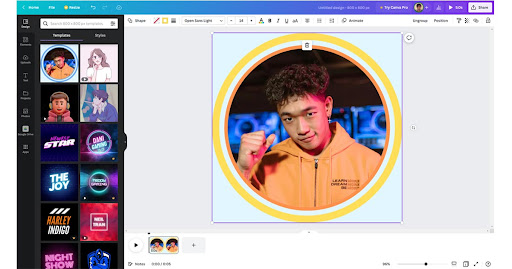
2. Fotor
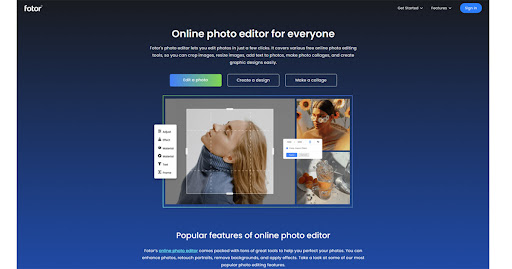
Fotor is another free profile picture maker online with easy-to-understand menus and tools.
Step 1. Open the Fotor Website. Click Create a Design.
Step 2. On the upper left corner, choose the tools for the Profile Pic Maker.
Step 3. Drag your image ( logo/brand name/ photo). Fotor will remove your images’ background to fit the template.
Step 4. Edit the text, shapes or design elements using Fotor’s tools.
Step 5. Download your project in high-resolution. You can either use JPG, PDF or PNG format.
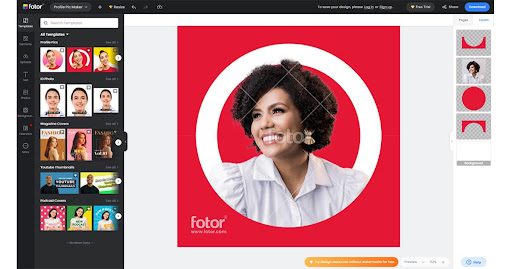
3. Picsart
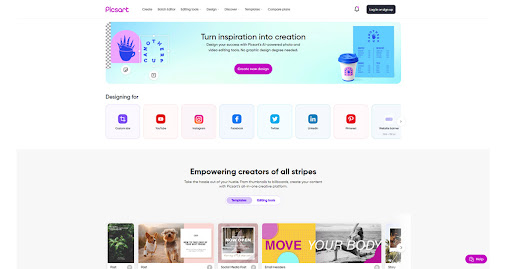
You can find this pfp maker easiest to use. This profile picture maker online is definitely fun to use.
Step 1. Upload your image on Quicktools by Picsart.
Step 2. Click on Custom to choose the size for your social media platform.
Step 3. Edit your profile pic. Choose the background from solid colors to gradients. Change the texture and border if you want to.
Step 4. Download and upload to your favorite social media platform.
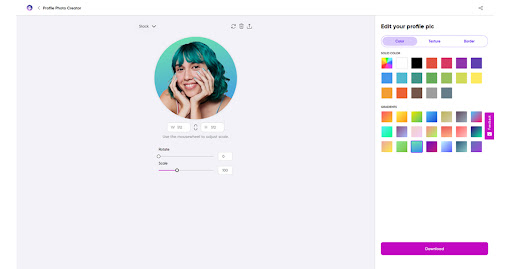
4. Picmonkey
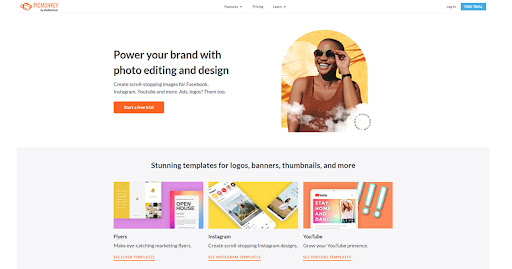
This is a pfp maker free to use but is much more geared to a more experienced editor. You also need to sign-up for a free trial.
Step 1. Go to Picmonkey Pfp Maker. Upload your image. You can start from a blank canvas or use a template.
Step 2. Edit your image by the tools found on the site. You can add or change Textures, Effects and Color.
Step 3. Use Touch Up to edit your photo. You can adjust color, exposure and saturation by using Edits.
Step 4. Go to Frame. Choose Shape Cutouts for the circular background.
Step 5. Download the final product. You can now share your new profile picture.
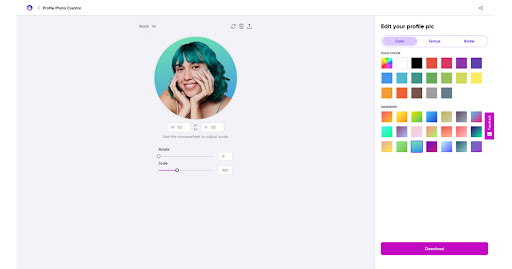
5. Snappa
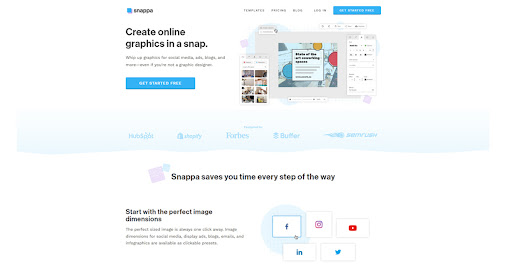
Snappa is another pfp maker free to use online. You need to sign-up for a free trial to use.
Step 1. Open Snappa. On headers, banners and profile pages, pick Profile Picture.
Step 2. Choose which template you want or create from scratch. Templates are easy to customize.
Step 3. To replace or edit, click the element and proceed using the tools on the website.
Step 3. Add Background, Text or Graphics. Adjust your color by using Effects tab.
Step 4. Download the file or immediately share it on your social media sites.
6. Pixelcut
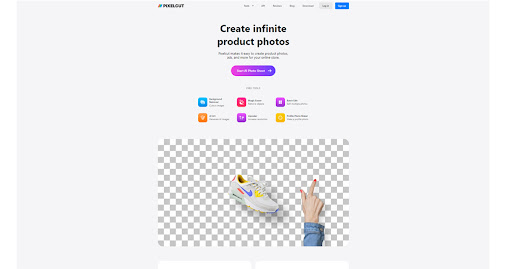
You need to download the free software to be able to use this pfp maker. You can use a background eraser jointly with this software.
Step 1. In the Pixelcut profile photo editor, upload your image or photo.
Step 2. Various templates will be offered. Choose which is best for you. You can also start with just your photo.
Step 3. Edit your photo with the tools provided. You add text, icons, stickers and many more to your image.
Step 4. Download the high-quality format in either PNG or JPG file.
7. Removal. AI
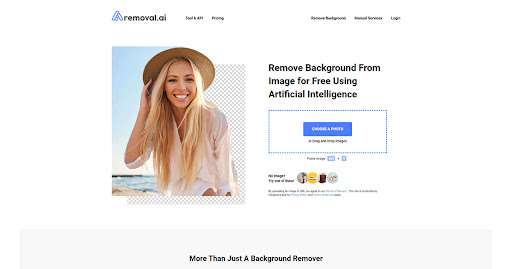
You can find this is a Pfp maker free to use online. One of its best features is the background eraser.
Step 1. Go to Removal. AI website.Click CHOOSE A PHOTO or drag and drop the images on the space indicated.
Step 2. The background of your image will be automatically removed. You can Download the image if you want to or edit it.
Step 3. Click the Editor Tool.
Step 4. Choose Preview Image . You can now access the various editing tools you need to enhance your image. Add text, adjust color and effects.
Step 5. Add background from solid colors to customized color backgrounds. Stock images are also accessible to be used as background.
Step 6. Change to the size you need in the Custom size tab.
Step 7. Download Image and the file is ready for your use.
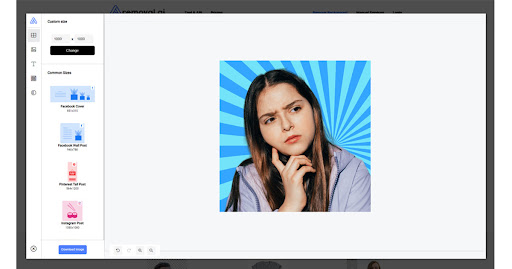
8. Kapwing
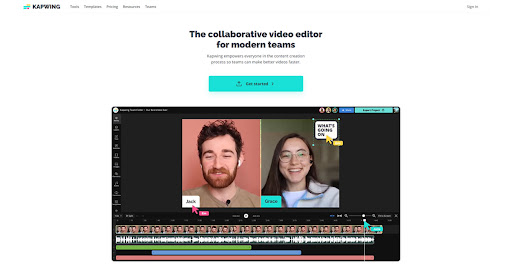
This is another profile picture maker online. A lot more tools are available for a more detailed profile picture.
Step 1. Go to Kapwing site.Click Edit this Template.
Step 2. Upload your image/photo in Add Media.
Step 3. Edit your image using the tools provided. Add Text, Background and various design elements. Templates are also available for use.
Step 4. Move the Rounded Corners slider to the right to make your picture or image circular.
Step 5. If you are satisfied with the image, click EXPORT PROJECT to download. File Format is JPEG only.
9. Avatar Maker
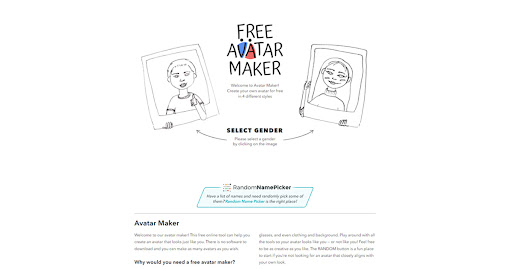
This pfp maker is free but has ads. If you want something different for your profile picture.
Step 1. Open Avatarmaker site.
Step 2. Select a gender for your avatar. Click on the image.
Step 3. You are now on the CREATE page. You can customize your avatar’s FACE, EYES, HAIR, CLOTHES, and BACKGROUND.
Step 4. On the lower part of your avatar, you can find arrow keys. These enable you to change the placement of your avatar. You can even tilt his/her head left or right.
Step 5. Click Download and choose the size between 200 x 200 or 400×400. File format is PNG or SVG.
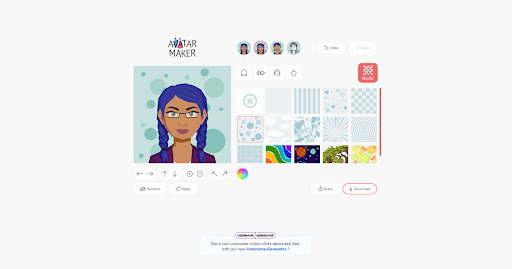
10. Colorcinch
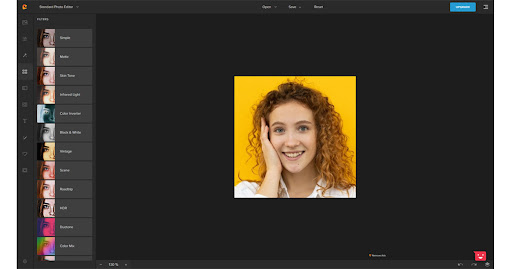
Colorcinch is formerly called Cartoonize. You can use this profile picture maker online but with ads. If you want an aesthetic pfp maker, this is the one for you.
Step 1. Look for the Colorcinch site.
Step 2. On the Edit tab, click Crop. A drop-down menu will provide you with various aspect ratios used in different social media platforms. Choose that for Profile Photo. For example, Instagram – Profile Photo.
Step 3. Click Apply.
Step 4. Start editing your image. You can use Enhance Tab to adjust Exposure, Color, Vibrance, Tint and details such as Texture.
Step 5. You can SAVE it on Google Drive for your use later on.

Conclusion
Create Awesome Profile Pictures for Your Brand!
Always remember that you are creating brand awareness. When customers or potential clients see your profile picture, they’ll easily recognize it as your company. They’ll then associate it hopefully with a positive experience. And, hopefully, this will then translate to an increase in sales for your company.
Now that you have found the best profile picture maker website for your brand, start creating.
It is very easy and fun to do. You don’t need to be a professional to have the best profile picture. With just a little bit of creativity and patience you’ll be able to produce outstanding profile pictures.
Read More: Proactive Approach to Securing Your Business’s Social Media