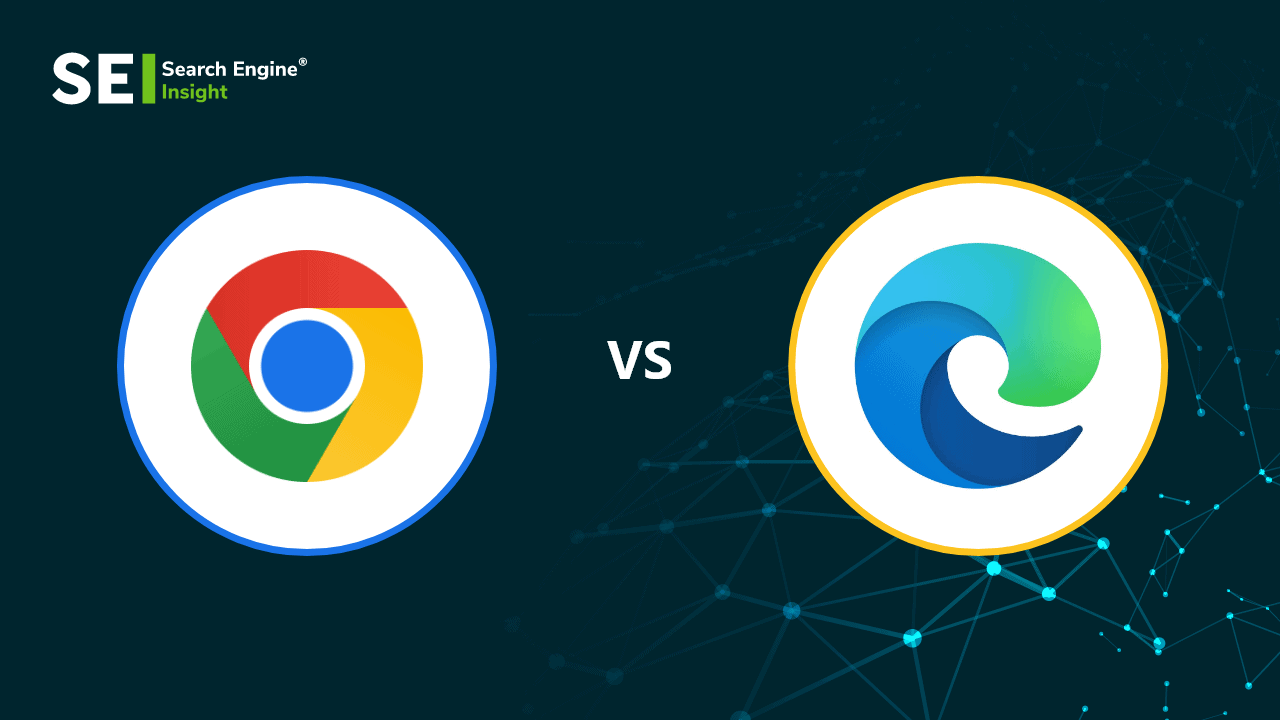Chrome vs Edge: Which Browser is better?
When it comes to browsers, there are two big names that usually come to mind: Chrome and Edge. Both have their pros and cons, but which one is really better?
Google Chrome is a fast, reliable web browser that is available on all devices. It has a simple interface and great features like incognito mode, which allows you to browse the internet without leaving any traces. However, it can be a battery hogger and sometimes uses too much RAM. It can be a bit resource-heavy, which can slow down your computer if you’re not using a powerful machine.
Microsoft Edge is a more recent addition to the web browser world. It is designed to be lightweight and efficient, with features like built-in ad blockers and tracking protection. It also has integration with Windows 10, making it easier to use if you’re already familiar with the operating system. However, some users find Edge to be buggy, unstable and unreliable.
Both browsers have their respective advantages and disadvantages, but which one is really the best?
Ultimately, it depends on your needs and preferences. Let’s take a look at both of them and see who comes out on top.
Table of Contents
Head To Head Comparison: Chrome vs Edge
1. Which is Safer Chrome or Edge?
There are a few factors to consider when determining which browser is the safest. Chrome and Edge are both fairly secure, but there are some differences between the two. Chrome is developed by Google and uses an open-source Blink engine. It also has an incognito mode which lets you search anything without leaving any history behind.
It has a reputation for being stable and secure, with regular updates that keep users safe from security threats. Edge is developed by Microsoft and uses the proprietary EdgeHTML engine. While it doesn’t have as many features as Chrome, it’s still a solid browser that is regularly updated with security fixes.
So, which browser is the safest?
Both Chrome and Edge are fairly secure, but Chrome definitely edges out Edge in terms of stability and security features.
2. Is Edge Faster Than Chrome?
The short answer is that, yes, Edge can be faster than Chrome. However, there are a few caveats to this claim. For one, it really depends on what you’re using your browser for.
If you’re just browsing the web or checking email, then any modern browser will likely do the job just fine. However, if you’re a power user who relies on their browser for things like online gaming or video streaming, then Edge might have a slight advantage over Chrome. This is because Microsoft has made some optimizations to Edge specifically for those activities.
For example, Edge includes built-in support for 4K Netflix streaming while Chrome does not. Additionally, Edge uses less battery power than Chrome when performing resource-intensive tasks like gaming or video streaming. Of course, your mileage may vary depending on your specific hardware and software setup.
So if you’re curious about which browser is best for you, it’s always worth trying out both Edge and Chrome (and any other browsers you’re considering) to see which one works better on your particular system.
3. Chrome Vs Edge Ram Usage
If you’re like most people, you probably use Google Chrome as your main web browser. It’s fast, it’s reliable, and it has a ton of features that make browsing the web a breeze. However, there’s another web browser out there that’s gaining popularity, and that’s Microsoft Edge.
So, which one is better? Let’s take a look at the two browsers.
Edge does have a slight advantage over Chrome when it comes to loading pages. This is likely because Edge uses less RAM than Chrome does. When it comes to speed, both browsers are pretty evenly matched. As far as reliability goes, both browsers are again pretty even.
Microsoft Edge may require more RAM than what Google Chrome needs for optimal performance due to all its additional processes running in the background however this only happens if Microsoft Edge is actively being used if not then it will release any unused RAM back to the system whereas Google Chrome will continue to use up some amount of RAM even when closed this means Microsoft Edge is actually more efficient with RAM management overall.
4. Chrome Vs Edge Reddit
There are a lot of different opinions out there about which browser is better, Chrome or Edge. But what does the data say? Let’s take a look at a few key areas and see how they stack up against each other.
1. Performance:
In terms of raw performance, both browsers are pretty evenly matched. They both use the Blink engine, so there’s not a whole lot to differentiate them in this department.
However, some users on Reddit have reported that Edge seems to use less RAM than Chrome, which could be an advantage if you’re working with limited resources.
2. Privacy and security:
Both browsers offer good levels of privacy and security, but there are some key differences between them.
For example, Chrome has a built-in ad blocker while Edge does not. Edge also offers more granular control over things like cookies and tracking protection. So if privacy is your main concern, Edge might be the better option.
3. Ecosystem:
This is where things start to get a bit subjective. Both browsers have their pros and cons in this area.
For example, Chrome has a much larger selection of extensions and apps available while Edge has tighter integration with Windows 10 (which may or may not be an advantage depending on your needs). Ultimately it’s up to you to decide which browser ecosystem works better for you.
Could not reach a decision as yet? Don’t worry we got you covered!!!
5. Should I Switch from Chrome to Edge?
If you’re a Chrome user, you may be wondering if you should switch to Microsoft Edge. Here’s a look at some of the pros and cons of each browser to help you make a decision. Microsoft Edge is the new browser from Microsoft, and it’s based on the Chromium open-source project.
That means it shares a lot of code with Google Chrome, so it’s fast and stable like Chrome. It also supports all the same extensions as Chrome. However, there are some key differences between the two browsers.
One is that Microsoft Edge has built-in features that allow you to track your time on websites and limit your access to distracting sites. This can be helpful if you’re trying to be more productive online. Another difference is that Microsoft Edge includes integration with other Microsoft products, such as Office 365.
This can be handy if you use those products for work or school.
So, should you switch from Chrome to Edge?
It really depends on your needs and preferences. If you value productivity tools and integration with other Microsoft products, then Edge may be the better choice for you. But if you just want a fast and stable browser with lots of extension options, then Chrome is still a great option.
6. Chrome vs Edge Windows 11
It’s been a little over a year since Microsoft Edge replaced Internet Explorer as the default web browser on Windows 10, and in that time, it’s made quite a splash. With its sleek design and unique features, Edge has quickly become one of the most popular browsers around. But what about Google Chrome?
The world’s most popular browser is still going strong, and it’s only getting better with age.
So which one should you use?
Let’s take a look at the two browsers side-by-side to see which one comes out on top.
(i) Design:
When it comes to design, there’s no clear winner. Both Edge and Chrome have minimalist designs that focus on giving you more screen real estate for browsing the web.
However, Edge does have a few advantages over Chrome.
- Its “Hub” feature allows you to easily access your favourites, reading list, history, and downloads from one central location.
- Edge has built-in support for Cortana, Microsoft’s digital assistant. This allows you to do things like set reminders and search the web using natural language commands.
- Edge supports Extensions – small programs that can add extra functionality to the browser (Keep reading to know more about this).
(ii) Performance:
When it comes to performance, both browsers are quite good. In our testing, we found that they were neck-and-neck in terms of speed and stability. However, there are some areas where one browser clearly outperforms the other.
(iii) Memory Usage:
Chrome is much better at managing memory usage than Edge. This means that if you have a lot of tabs open at once, Chrome is less likely to slow down your computer than Edge.
(iv) Power Consumption:
Edge is slightly better at handling power consumption than Chrome. So if you’re looking for a browser that will help save battery life on your laptop or tablet, Edge might be the way to go.
(v) Battery Life:
When it comes to battery life, there’s not much difference between Chrome and Edge. However, some reports suggest that Edge does use slightly less power than its rival, so it’s worth considering if you often find yourself running low on juice while browsing the web.
Winner:
It’s hard to declare an overall winner here. It really depends on what’s important to you. If performance is your top priority, Chrome is probably the way to go. But if battery life is more important, then give Edge a try.
Still confused? Keep reading.
7. Edge vs Chrome Android
If you’re using an Android device, you’ve probably noticed that there are two main web browsers available: Google Chrome and Microsoft Edge. So, which one should you use? Both browsers have their pros and cons, but overall, we think Chrome is the better option.
- One of the first things you’ll notice about these two browsers is their design. They both take cues from their desktop counterparts, but they also have unique features that make them stand out on mobile.
Chrome has a more traditional design with a toolbar at the top that houses your tabs, address bar, and menu options. Edge takes a more streamlined approach with a minimal toolbar that only appears when you need it.
This can declutter your screen and give you more space to view webpages. However, Chrome’s design is preferred more because it’s way too familiar and easier to navigate. Plus, the menu options are always accessible, which can be helpful if you need to quickly change settings or access your bookmarks.
- Another, key difference between the two browsers is that Microsoft Edge comes with Bing as the default search engine while Google Chrome uses Google search. You can change the default search engine in both browsers, but it’s worth noting that Microsoft pays computer manufacturers to set Bing as the default in Edge.
- Edge includes a reading mode that makes articles easier to read by stripping out ads and other distractions. Chrome has an extension called Distil Page that does something similar.
So, which browser should you use?
Conclusion
The two most popular web browsers are Google Chrome and Microsoft Edge. Both have their pros and cons, but which one is better? Google Chrome is the more popular of the two browsers, with 62% of users choosing it compared to 36% for Edge.
Chrome is faster and more stable than Edge, and it has a wider range of extensions and themes available. However, it can be a battery drain and uses more data than Edge. Microsoft Edge is the newer browser, having only been released in 2015.
It’s designed to be lightweight and efficient, and it uses less battery power than Chrome. It also has built-in features like reading mode and note taking that make it a good choice for students or anyone who needs to do research online. However, its lack of extension support can be a downside.
So which browser is better? It depends on your needs. If you want a fast, reliable browser with a wide range of extension options, then Chrome is the way to go.
But if you’re looking for something that’s easy on your battery and has some handy built-in features, then Edge might be a better choice.