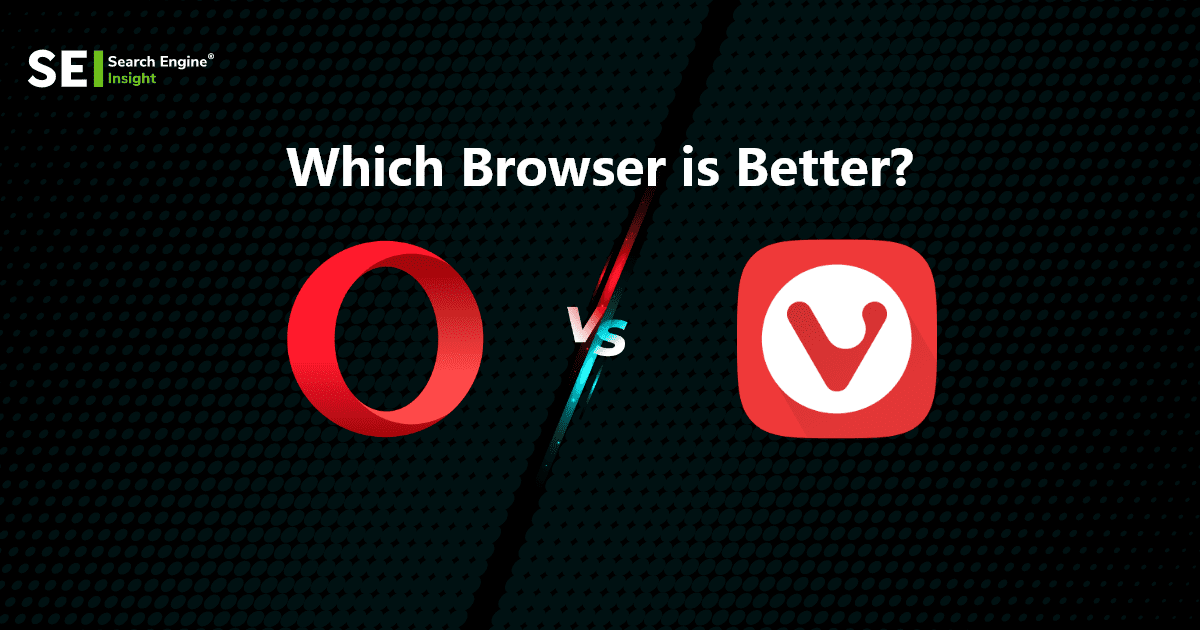Opera Vs Vivaldi – Which Browser is Better?
Opera and Vivaldi are chromium-based web browsers but their features and integrations differentiate these browsers from other chromium web browsers. Opera is an old browser developed in the year 1995, while Vivaldi in 2015. Despite the big difference in these dates, Opera Vs Vivaldi is a tough competition.
Since both web browsers are free to use and relatively similar, people are confused about which will be the best for them. Hence,
If you’re searching for the best web browser in 2022, here is the right place for you.
Table of Contents
What Is Opera Web Browser?
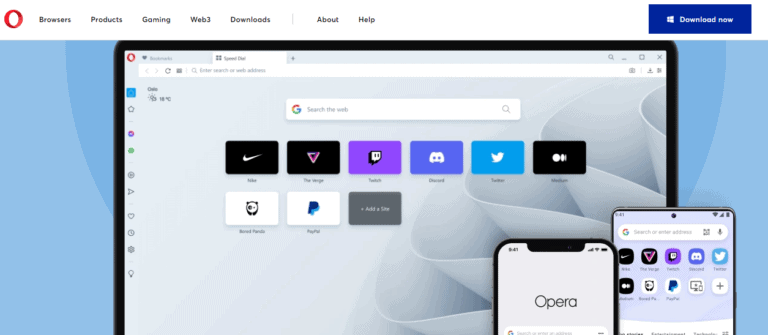
Opera Web Browser was launched in 1995 and it can be downloaded on your computer or even mobile phones. Although Opera is an old browser, it has the latest updated features that separate it from other web browsers.
Opera has a built-in Virtual Private Network (VPN) connection that makes it a secure and safe browser, this will also block all tracking cookies. This VPN can work on any internet connection protecting your data. Opera Users find it a fast browser with integrated social media platforms. They love watching YouTube videos without any advertisements because of the ad-blocking feature of Opera.
Opera is rated 4.4 stars out of 5 and has three million reviews on Playstore. Opera Users find its interface easy to use and simple.
What Is Vivaldi Web Browser?
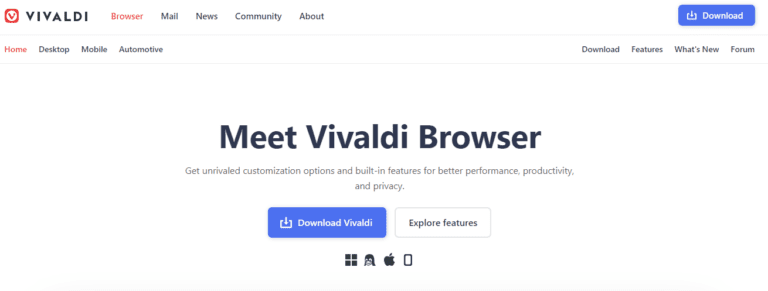
The co-founder of Opera Jon Stephenson von Tetzchner and Tatsuki Tomi founded Vivaldi, a freeware Browser, in 2015, and it was officially released in 2016. Vivaldi Web Browser is gaining a lot of fame in recent years because of its customizability. The Interface of Vivaldi has a lot of options for customization and design.
Vivaldi is a fast web browser and it’s a perfect fit for IT professionals. Just like Opera, Vivaldi also comes with a built-in ad-blocker and you can also use the incognito tab to keep your search history private and safe. Along with that, you can also keep some notes on the Vivaldi sidebar as reminders.
Vivaldi has received 4.3 stars out of 5 stars and has more than thirty thousand reviews on Playstore. Vivaldi users find this browser unique because, unlike Vivaldi, no other browser gives an option to move the search bars and sidebars of the browser.
Opera Vs Vivaldi Web Browser
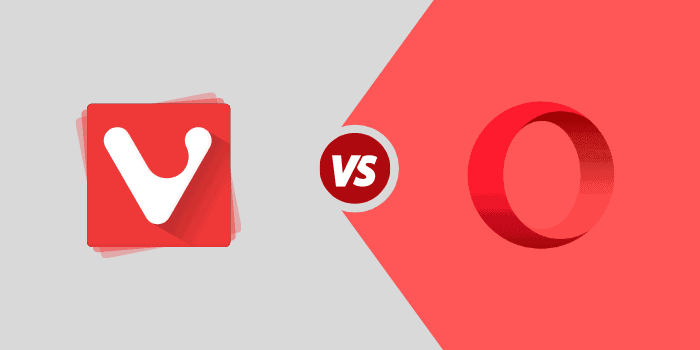
Let’s discuss some of the best features that both search engines offer
Which Browser is easy to download?
Downloading Opera or Vivaldi is a piece of cake. You can easily go to their official websites and install them on your computer or mobile phone. When you go to the Opera website, it will automatically detect your device, whether it’s a desktop or a mobile phone, and show you the download button.
Opera offers several versions that include Opera for desktop or Opera mobile, Opera Gx or Opera Gx Mobile, and Opera mini mobile which is a lightweight running browser.
Platforms Supported; Opera Vs Vivaldi
Opera Web Browser can run on both android and iOS. It’s a smooth browser for Windows, Linux, mac, and ChromeOS.
As far as Vivaldi is concerned, it supports all the platforms that are mentioned above except iOS.
Hence, if you are an iOS user, Vivaldi is not for you. Opera wins the game here!
User Interface; Opera Vs Vivaldi

Opera has a light-themed simple interface that’s similar to other web browsers, however, you can go to settings and change it into a dark theme. Although there aren’t a lot of customization options available in Opera, this doesn’t make it an unworthy browser, it has a user-friendly and simple interface with more than 2500 supported extensions.
Opera has a sidebar that is missing in most browsers like Chrome and Firefox. You can place shortcuts to your favorite apps or websites on that sidebar for quick access.
Vivaldi takes the customization options to a high level, unlike most web browsers, including Opera. It has nine themes, and you can change the background and colors of the Vivaldi User Interface. Not only this, but the browsers offer the settings to edit the place of address bars, sidebars, bookmarks, etc. You can fully customize Vivaldi’s interface, making it a perfect browser for professionals.
Opera Vs Vivaldi Performance
Opera and Vivaldi use the same search engine hence, they both perform equally with very minimal differences. However, to go in-depth, there were some tests carried out to compare these browsers in terms of speed and performance. The HTML5 test of an authentic website shows how efficiently the browsers use HTML5. In this case, Opera scored 526 and Vivaldi scored 528 out of 555.
Another performance test was carried out using JetStream2 that shows how speedily a browser can start and run smoothly. In this test, Opera beat Vivaldi.
Hence, the performance tests were tied between Opera and Vivaldi, showing that both browsers are fast and smooth.
Opera Vs Vivaldi Ram Usage
Opera uses relatively more RAM than Vivaldi. However, this doesn’t affect your device’s efficiency if you’re using a modern computer or laptop. Opera is found to use 330 MB of RAM, whereas Vivaldi uses around 200 MB of RAM.
Which Browser is more secure, Opera or Vivaldi?
Opera Web Browser comes with a built-in VPN and an ad-blocker, unlike most web browsers. The ad-blocker blocks all the ads while you’re browsing, and you can easily watch your videos or go through websites without getting disturbed by the advertisements.
Moreover, this ad-blocker also blocks all the tracking cookies that can store your data and help the marketers know about your location and interests. The built-in VPN in Opera helps you use the browser to protect your personal data search history.
On the other hand, Vivaldi comes with an ad-blocker but doesn’t offer you a Built-in VPN connection. However, it gives you a private tab option that is different from other browsers’ incognito tab that can store your history and send it to the server.
Opera Features Vs Vivaldi Features

- Opera Web Browser offers amazing features to its users. One of its best features includes the Cryptocurrency wallet. Yes! It allows you to save your bitcoins and Ethereum in your wallet here. Moreover, it has a unit converter so you don’t need to open calculators for small conversions, and a battery-saving feature.
- Using Opera, you can easily share files from one device to another with its flow feature.
- If you want to save any notes or URLs, you can easily save them in your browser’s sidebar with the help of its pinboard feature. Last but the least, Opera offers quick access to different messengers and other important applications like Whatsapp, Messenger, Twitter, etc.
- Both web browsers offer the Snapshot feature, so you can easily take a screenshot while reading any research and save it in your sidebar. Other than that, it also provides the option to sync data so if you’re thinking of switching from Chrome to Opera or Vivaldi, You won’t have to worry about your history, bookmarks, and passwords being lost.
- Vivaldi has a Stacks feature that helps its users to group different tabs into a single one. For example, I’m a researcher and so, I will open more than 20 tabs at a single time. Hence, Vivaldi will help me group all the tabs of a single website into one main tab. Secondly, Vivaldi allows its users to create a QR code for any website, in this way, I won’t be needing any website links and I can easily send the code to the selected people.
- Moreover, with the Quick Commands feature of Vivaldi, you can press the f2 shortcut key to access the calculator, saved URLs, and bookmarks, or even go to your search history.
Opera Pros and Cons

Pros OF Opera
● Built-in VPN that protects your data
● Battery Saver
● Has different Versions for Android and desktops
● Cryptocurrency wallet
● Supports Google Extensions.
● Flow feature helps to connect with more devices
Cons Of Opera
● More time to load websites as compared to Google and Firefox.
● Not able to open some websites
● Use more RAM than other browsers use.
● Limited customization.
Vivaldi Pros and Cons
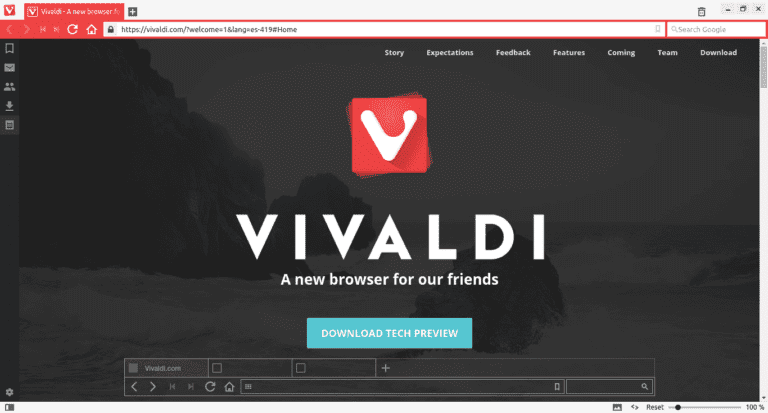
Pros Of Vivaldi
● Great Customization options
● Amazing Features
● You change the search engine
● Less RAM Usage
Cons Of Vivaldi
● Not available for iOS
● Consumes too much memory of lots of extensions installed
● The mobile version interface is non-user-friendly
Final Verdict
Vivaldi and Opera are similar web browsers because they are free to use and use less RAM. They have the same browsing speed, support the same Chrome extensions and keep your data private by providing the ad-blocking feature. However, they have some differences too. Opera provides a built-in VPN connection and a cryptocurrency wallet, unlike Vivaldi.
On the contrary, Vivaldi offers more customization options and a tab management feature that keeps your tabs organized according to the websites.
Choosing a perfect Web Browser depends on your device and how you want to use it.