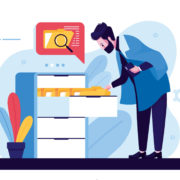Firefox vs Brave – Which Is Best Browser?
Web browsers like Firefox and Brave might quickly take the place of your default. Each has a unique set of features yet has the same objectives. Here, we’ll see which is the best browser for you.
A web browser, in the present time, is not just a piece of software. It is essential that we use a web browser for the majority of our tasks. Most people choose to utilize the operating system’s built-in default browser. Not all browsers are made equal, so it’s rarely the best option. Brave and Firefox are two examples. Despite sharing the same objectives, they take different approaches to the job. Which browser you ought to pick?
Brave is an open-source, free web browser that prioritizes user privacy protection, much like Firefox. In the realm of browsers, Brave is comparatively new.
In this article, we’ll compare the Firefox vs Brave in detail, making it easy to handpick the best of them.
Table of Contents
What Is Firefox - Overview

Firefox is an accessible, open-source, and flexible web browser. Mozilla Foundation, along with its subsidiary Mozilla Corporation developed it. On September 23, 2002, it was first made available. It uses the Gecko rendering engine to display pages that adhere to current and future web standards.
A few helpful characteristics make Firefox different from prior iterations of Internet Explorer. Users of Firefox benefit from a more streamlined UI and quicker download times. It offers improved network security. It also has sophisticated solutions for malware and spyware protection for your system. Thanks to its Open-Source project, anyone may view the source code and observe how it functions. Additionally, it does not divulge data to any outside parties.
What Is Brave - Overview

Web browser Brave was developed by Brave Software, Inc. and is available for free. It is a browser with privacy features that preemptively eliminate trackers and advertisements. This browser allows users to access websites, use web applications, and view online material.
It costs nothing to download and use, just like other browsers. It can prevent the display of online advertisements on websites by saving user credentials. Speed and privacy are two things that Brave extols. Its ad-stripping method leads to both outcomes. Brave gets less data from a page than any other browser as it doesn’t include advertising or ad trackers.
Simply put, it retrieves less information than any other browser. Brave is unique because of its adamant anti-ad stance. BATs, also known as “Basic Attention Tokens,” are the basis of the Brave economy. A cyber-currency is used to determine the worth of these.
You’ll be eligible to get a token based on your attention. Or, you could just say, the amount of time spent watching advertisements and content. BATs will be given to users of Brave who consent to receive ads. That sounds fascinating.
We conduct an in-depth comparison of both, keeping in mind various factors. This might include performance, security, algorithms and much more. Let’s get started.
Head To Head Comparison: Brave vs. Firefox

1. Security/Privacy: Firefox vs Brave
The open-source code of Google’s Chromium serves as the foundation for the Brave browser. Because it is open source, each of you can develop anything you want using the source code. This does not imply that all browsers built on the Chromium platform are the same or open.
By emphasizing on user privacy, Brave sets itself apart from other browsers. By default, it prevents trackers, scripting, and advertisements. So, when you use Brave, you’ll witness blank spaces in place of ads. Brave also has its own reward system. You just have to view some ads, and you’ll get a reward in the form of Basic Attention Tokens or BATs.

On the other hand, we want to make things straightforward when using the Firefox browser. Firefox bans a large number of cryptocurrency miners, and third-party/fingerprinting trackers. It does not, however, prevent display ads from showing when not in Private Browsing Mode. For that, you have to add an extension.
Security elements of Brave are noteworthy because they include enhancements to its automated HTTPS connection. Both Firefox and Brave give you access to a built-in password manager. There is also the flexibility to view your security metrics at any moment.
Though many people may find Brave’s income model complicated, both provide a range of options for having a private and secure experience. Both browsers offer a number of remarkably strong security measures. With much more privacy settings already incorporated in, Brave takes over.
2. Portability: Firefox vs Brave
Firefox has long had the option to synchronize your settings for credentials, add-ons etc. Additionally encrypted, the synchronized data is impenetrable to outsiders. Users can create a free Profile by using the browser. The secret to enabling device synchronization is to have a Firefox account.
Also, you gain access to tools like Firefox Monitor as an extra bonus. It keeps track of the emails you use and notifies you of any data breaches. Data synchronization across most of the mainstream operating systems is another recent addition to Brave. And obviously, we know about the added Basic Attention Tokens.
3. Utility: Firefox vs Brave
The speed with which pages often load in the Brave browser may be surprising sometimes. These swift loads are because pages load significantly more quickly when ads are blocked. Less load, less time, simple!
The Brave browser consumes a lot more RAM than Firefox in practical usage. The fact that Brave uses more RAM, can be ascribed to the variety of tools and “add-ons” it has. In contrast, Firefox gives you the freedom to choose the add-ons and plugins you desire to use.
Users of Firefox have always favored the ability to alter the look of the user interface. Also, there are many features attributed to Firefox that make it really interesting and fun.
4. Performance: Firefox vs Brave
Brave performs a little bit better than Firefox in terms of page rendering speed. Here are the browsers’ rankings using Basemark’s Web 3.0 benchmarking tool. The browsers undertook 20 tests.
Brave: 647.47
Firefox: 635.54
Because the greater the score, the narrower the victory for Brave over Firefox, contrasted to the majority of the widely used options, Brave is generally a quick browser. Both consume a sizable amount of resources. This varies depending on the number of tabs open, visited websites, and blocking extensions.
As an illustration, Firefox doesn’t, by convention, prevent display ads, whereas Brave does. And this impacts how much system resources are used. Due to its bulkier construction, Firefox uses more battery power than Brave. When performing the same tasks, Firefox typically uses 5% more battery.
5. User Interfance: Firefox vs Brave
Both provide typical user interfaces, making them instantly recognizable to anybody. They come with tabs, address bars, and quick access to site-specific security protocols. Brave’s user interface will be quite familiar to anyone who has used Chrome.
The creators of Firefox gradually improved its user interface to make it comparable to Chrome’s. Both include personalization options and dark modes.
6. Blocking capabilities for ads and trackers: Firefox vs Brave
I’ve already mentioned how aggressively Brave blocks trackers and advertising. The blocking function is activated by default. Better privacy is enabled by default in Firefox; however, display adverts are not blocked.
To disable adverts, you must choose Firefox’s “Strict” privacy protection option. Firefox implements some specific tracking security mechanisms. It isolates cookies for every website and prohibits cross-site cookie monitoring.
Mozilla Firefox has more advanced privacy protection measures. Yet, Brave may seem like a superior choice right out of the gate.
7. Engine for browsing: Firefox vs Brave
In order to enhance, Firefox builds on its own Gecko engine. It adds parts from a servo research project. “Quantum“, the project’s current iteration, is just a Gecko engine upgrade. Since Firefox Quantum’s debut, this has been available.
Brave, however, makes use of the Chromium engine. Both can cope with dynamic web experiences; the Chromium-based processor is simply more ubiquitous. Though, Web designers make site adjustments to optimize them for Chrome-based browsers.
Additionally, certain services only support browsers built on the Chrome platform.
8. Containers: Firefox vs Brave
When using Facebook, Firefox provides a container-based method for isolating site activities. To put it another way, it stops Facebook from monitoring your off-site behavior. Containers can be used for session separation and tab organization as well.
Brave does not include a comparable feature. It does, by default, disable cookies and cross-site tracking.
9. Rewards: Firefox vs Brave
Instead of banning other advertisements as Firefox does, Brave provides its own network of advertisements. You get your wallet stuffed with cryptocurrency when you agree to watch some privacy-friendly adverts. You can also donate to your preferred websites with these tokens.
This is a smart business move to steer clear of conventional advertising. However, it could not benefit people who don’t want adverts.
Consequently, Brave provides a substitute in the form of awards to support sites even though you block adverts. Brave will be a wise choice for you if you value that.
10. Accessibility: Firefox vs Brave
Firefox and Brave are both accessible on Linux, Windows, and macOS. Additionally, iOS and Android have mobile applications. The majority of Linux distributions include Firefox by default for Linux users. Additionally, the software center has it for your use. A Flatpak bundle is also accessible.
11. Synchronization: Firefox vs Brave
To synchronize all of your stuff across platforms, you can establish a Firefox account. Additionally, Brave enables cross-platform syncing, but requires access to a certain device. Firefox sync is, therefore, more practical.
Furthermore, a Firefox profile grants you exposure to the VPN, data theft tracker, email relays, and password management features.
12. Service integrations: Firefox vs Brave
In the beginning, Firefox provides many service connectors. Firefox will be your practical choice if you desire to use these services via your browser. If you enjoy trying Brave Search, you could find that integrating it with the Brave browser is effortless.
13. Customizability: Firefox vs Brave
Regarding customization, Firefox excels. You have more command over the customizing experiences and your browser’s safety and settings. You can make Firefox safer than Brave by customizing it, which is possible.
Brave is not any less secure as a result, though. Generally, it’s a safe browser, although Firefox does provide you with more choices.
14. Extensions: Firefox vs Brave
Without question, the Chrome online shop has a much larger selection of extensions. As a result, Brave defeats Firefox hands down if you frequently use extensions. Firefox does offer the majority of extensions, despite not having the largest extension library.
There are very few extensions for typical use-cases, which aren’t also add-ons for Firefox.
15. Passwords: Firefox vs Brave
When comparing Firefox and Brave, Firefox keeps credentials in the Firefox account. When you’re first using the software on a computer, a master password is also provided. It was previously stored in that browsing session. Moreover, in order to view all user credentials, you must know the master password.
Passwords can also be saved and synced using Brave. Sadly, there exists no master password. You must sign in using your smartphone or computer to view the saved passwords. The platform also has a safety inspection feature. It allows users to check for upgrades, hazardous add-ons, and the level of security.
Wrapping up the findings: Firefox vs Brave

So, above, we have provided an extensive and detailed overview of both browsers. There is a lengthy list to consider while keeping all the variables and functionalities in mind. Go through each point thoroughly and then decide which browser best fits your needs.
Firefox and Brave both come with an advanced stage of protection and privacy by the standard when contrasting the two. From the moment you first visit them, this is accessible immediately.
The brave browser appears to be more relevant if you desire the highest level of integration with the contemporary web experience and also if you desire access to more plugins. However, with its industry-first added privacy, Firefox is a great option for regular browsing. It is a practical sync solution for those who are not tech knowledgeable. When deciding between the two, you need to make certain trade-offs. It would help if you, therefore, gave priority to the things you want most.
Brave is a fast and safe browser that will appeal to Bitcoin users. But, Firefox continues to be a superior and more user-friendly option for the great majority.