10 Best Kids Safe Search Engines In 2022
A kid-friendly search engine is the closest thing to a dedicated internet for children. With one exception, a kid-friendly web browser is similar to every other browser. These websites don’t contain harmful content, so children can learn everything they need to complete their education.
Our daily lives are surrounded by technology. In addition to industry, medicine, and education, it has raised our standard of living. But there is a cost to engaging in illegal online activity. Deep and private information is easily taken, used, and disseminated.
The absence of face-to-face interaction reduces people’s inhibitions. Concerns are raised as technology usage in the classroom grows, especially in light of the possibility that students may use computers at home alone to study.
What can we do to protect students from these dangers? A child-friendly browser might be the solution.
Table of Contents
What Exactly Is A Kids Safety Web Browser?

A child-friendly browser emphasizes the importance of controlling access to particular content.
In the same way as Firefox or Google Chrome, it is a fully functional browser. Its primary goal is to safeguard children online. Each browser prioritizes different factors, like security or faster download speeds. All searches will avoid the problematic areas of the internet because the information is frequently verified.
Sometimes kids’ browsers cannot keep them from visiting harmful websites. They might want to know more about something they read, saw on television, or learned in class. All they would have to do is switch to a new web browser. A browser made specifically for children instead restricts its searches to websites suitable for children. It lessens the chance of accidental exposure. However, it cannot eliminate intentional exposure.
Why Should Parents Utilize a Child-Focused Search Engine?

- When you search for educational content, most sexual images, and adult content pop up, a child-safe browser won’t have intrusive advertisements. Kid-safe search engines prevent advertisements from appearing on screens and shield your child from adult content.
- It points them toward the appropriate website so they can read more about the topic of their choice. Kids will become enthusiastic about learning online without having any regrets.
- You won’t need to constantly monitor your child if they use a fast search engine. With this kind of kid-friendly browser, your child won’t get very far on this internet platform.
Benefits
Screens and digital technologies provide the following benefits, in addition to serving as a medium for information:
- Smartphone applications can encourage children to adopt healthy behaviours such as regular exercise, better eating, and deeper sleep.
- They serve as a means of interaction with close ones.
- Kids can learn new things in enjoyable ways through some screen time activities.
Drawbacks
Screens are a convenient way to access information and maintain connections, but they also have several drawbacks:
- Their use of screens may hamper young children’s language development. While a child can learn words from a screen, it cannot give them the feedback necessary for language development and use.
- When the screens are removed from their devices, some kids become so engrossed in technology that they cannot act appropriately in social settings.
- Activities like playing with play dough, crafting, building with blocks or other toys, reading tactile books, and drawing are on hold in homes with lots of screens.
Top 10 Best kid-friendly search engines

The top 10 safe search engines for kids are as follow;
1. Kidzsearch

It is a search engine that uses its unique features to filter out unwanted pornographic content from the internet. On this search engine, it is prohibited to use language or content that is sexually explicit. Our search engine removes unacceptable content before it is shown to your children. It creates a secure environment where kids can continue their search activity by blocking out unnecessary images of crime and violence from their view.
2. Kiddle

This Google-affiliated browser helps kids have a safe online experience despite inappropriate online content. If you pay close attention to the tagline of this browser, “safe visual search engine for youngsters,” you may be able to understand its intended use. The browser is appropriate for children and effective for them.
3. Searchy Pants

It is a fantastic, secure browser for children. There are options to change the themes and make them more colourful and appealing, which helps to make the search a little more enjoyable. This search engine could provide a secure browsing environment for kids. Adding links can improve the information on the customized search page. Kids can create their own search page using the user interface’s straightforward design.
4. Pikluk

Pikluk is a child-safe web browser that gives parents content control. Parents can use Pikluk to restrict access to websites they don’t want their kids to visit. Another advantage is that Pikluk can limit access to other computer components. They can block whole websites, pages, movies, and images. Do you want to protect kids from potentially dangerous hackers, swindlers, and trolls? Furthermore, this is something that you can control.
You can limit their searches to those pages if you only want to use a small number of websites. Email also fits into this category. Since it is simple to get around parental controls by using a different browser, this has many benefits.
5. Kidsclick

It has nearly 500 pages of educational content with a kid-friendly layout and no advertisements. Youngsters can use this search engine to find accurate information relevant to their studies quickly.
6. Yahoo Kids
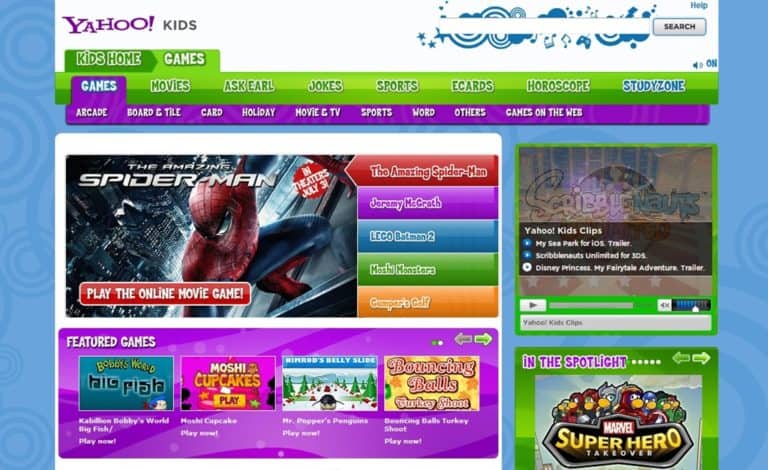
It is the Yahoo family’s official children’s search engine page. Kids can browse endlessly and find fascinating content on it. Your child’s browser will receive search results from Yahoo Kids, Yahoo Directory, and the internet. This search page’s main screen is quite slick and colourful.
7. KidRex
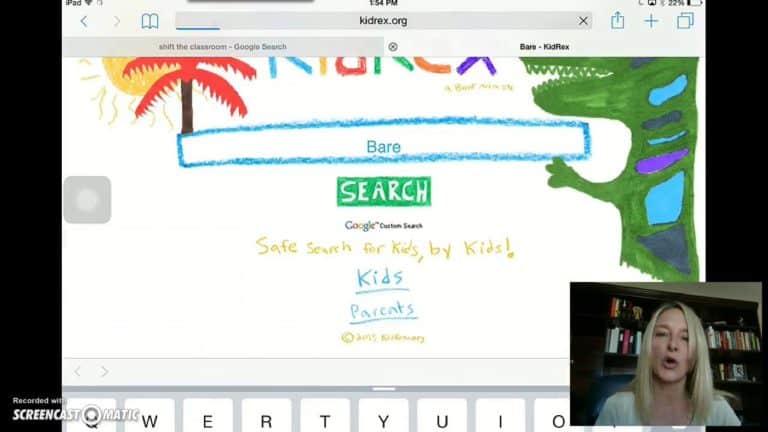
It is a Google search that has been tailored to meet the needs of children. It was first published online in 2008. The most recent version of this browser is KidRex Pro. Alarm.org subsequently purchased it in 2018. The hand-drawn, vibrant, and interesting crayon illustrations on the homepage of this search engine will appeal to kids. Since all offensive and pornographic material has been removed from this browser, kids can use it to develop their skills and interests in a safe environment.
8. Aga-kids
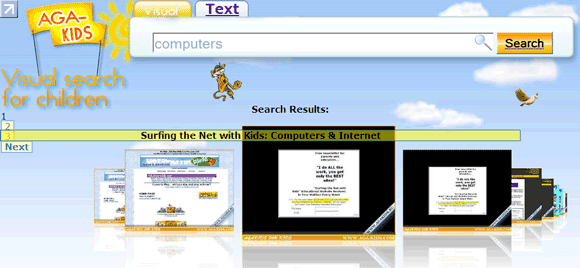
The online search features of this search engine are divided into visual and text search sections. The findings are restricted because it only collects information from websites geared toward kids. Most of the output will consist of animations and thumbnails. This search engine will appeal to children.
9. KidSplorer

You can find a wide range of family-friendly websites on KidSplorer. The freedom to play without being hampered by technology is as important as giving kids access to knowledge. Parents can always make changes to these. Another advantage is that the browser can prevent using other apps and browsers. You can restrict which pages your children can view.
There is also a time limit to prevent kids from becoming computer addicts. You could also impose a time restriction on how much time kids can spend online. One disadvantage is that this browser download is only compatible with Windows systems.
10. Maxthon
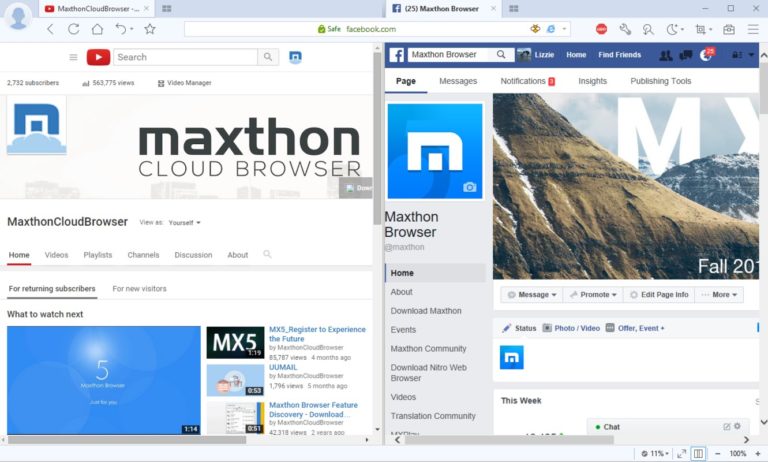
It is a safe browser for kids that takes up the entire screen and protects them from risky web content. This browser displays websites suitable for kids while blocking pop-ups and advertisements. Most pornographic content appears as a message window that fills the screen. There is no space on the screen for message windows to interrupt you when using this browser.
Frequently Asked Questions
Q. Is Opera GX suitable for young people?
Opera GX is considered to be a very secure internet browser. Additionally, the web platform Chromium is very secure. The Chromium platform is the foundation for several well-known browsers, including Chrome, Microsoft Edge, and Brave.
Q. Is DuckDuckGo, a search engine, suitable for children?
DuckDuckGo allows children to conduct secure online searches even though it was not designed with them in mind. DuckDuckGo does not use tracking cookies or advertisements. There is no history of searches or private information.
Q. Are there different search engines for children?
Swiggle is a search engine created to make it safer for children to use while learning the fundamentals of safe internet use. Google Custom Search prioritizes results for educational websites and runs them through Google SafeSearch.
Q. Do children have access to Google?
You can set up a Google Account for your child and manage it through Family Link if they are under 13 (or the equivalent age in your nation). Children may use Google Accounts to access services like Search, Chrome, and Gmail, and you can easily establish online ground rules to monitor them.
The Final Words - Safe Search Engines For Kids
The majority of popular children’s search engines available today are gratuitous. There are, however, differences between them. In addition, there is flexibility in how each website handles kid-friendly functions like Safe Search, which runs automatically. You can keep your children safe while they browse the internet by pointing them to trustworthy search engines and letting them choose which ones to use.
You could demonstrate to them the value of Wikipedia as a source of knowledge on unfamiliar subjects. Choosing the best search engine may therefore be challenging. Remember to also consider Yahoo Kids Search and Kiddle in addition to the options mentioned above. Search engines guide children away from adult-oriented content and toward the online resources they need.



