Top 10 Best Text Messaging Apps For Android 2023
You might find several text messaging applications on the Internet and wonder which one is best for you. The best text messaging apps, which you can download for free and use in place of your default messaging app, have been updated in light of the information mentioned below. We hope this is beneficial to you.
Our reliance on mobile devices increases the need for frequent and quick communication with friends and family. Text messaging apps offer various features and opportunities for social interaction, such as free texting, voice, video chatting, file sharing, and more, contributing to their rapid growth.
Table of Contents
What is Text Messaging?

Text messaging is known as sending brief messages via the Internet or a cellular network between two or more devices. Text messaging is essential because it has many uses in our daily lives. Simple alphanumeric messages were originally sent via text messaging. There are countless applications for it, including security, e-commerce, mobile marketing, healthcare, and alerts and notifications, to name just a few.
Still, it has since developed to support rich multimedia content like images, audio, and video in addition to other digital data formats. The top 10 Android text messaging apps will be covered in this article so you can use them on your Android phone to handle all of your texting requirements.
What Characteristics Distinguish a Top-Notch Messaging App?

The best messaging app is the one on which people respond to you. You may send SMS messages or smoke signals. Since the introduction of widely accessible, reasonably priced cell phones in the 1990s (and, to be honest, for at least a year or two before that), We have been sending text messages to people. We have also used text messaging apps for work to get in touch with colleagues who are far away and to review the apps themselves.
As a result, We set fairly strict inclusion standards when making this list. This list does not include SMS, IMessage, or Android Messages. The future messaging project from Google didn’t either, whatever its name may be. The main reason you should use any of those programs is that your friends use them.
However, if you have full control over the tools you employ and are starting a new friend group, desert island colony, or fan club, the following qualities in messaging applications should be considered:
- Who has access to read your SMS messages? End-to-end encryption is turned on by default in the best chat programs but can also be done quickly. End-to-end encryption isn’t appropriate in all situations, including some business conversations and public group chats, but overall we preferred services that prioritize security and privacy.
- Compatibility of Android and iPhone and on a desktop is preferred as well. There is no need for disputes between the green and blue bubbles. A text message should center on the person, not the device.
- Support for multimedia files of all kinds, such as pictures, movies, and others. There is no longer a need for SMS, so text messages are no longer limited to 190 characteristics. They can be extensive essays, but they can also be images, animated gifs, voice memos, YouTube links, content from other websites, and more. Text messaging should be an option if you want to send someone a digital message.
- All of the top messaging apps are free. This is partly because only some people are willing to pay for them, but it can also occur because big businesses frequently produce top-notch programs. Also, if your friends don’t have to pay, getting them to try out a new service is easier.
- It is possible to have a group chat. Instead of one-on-one, groups of texts are frequently sent. For inclusion on this list, a free chat app is needed to support group chat. This requirement included only a few apps because it’s a rather common feature, but we still believed it was important to include. In our globally connected world, language translation is a key to barrier-free communications. Translating languages in real-time not only broadens your social network but also opens up opportunities to build relationships all around the world.
Mobile messaging apps with language translation features help bridge the gap between different cultures and languages. Just type your message, select the language to translate into, and that’s all there is to it.
Unfortunately, not all messenger apps have built-in language translation. It’s a growing trend, broadening user horizons and enhancing communication.
Top 10 Android Text Messaging Applications 2023

The following are the top 10 texting applications for Android:
1. Telegram

The Android chat app Telegram markets itself as simple, secure, and quick. You can also exchange videos, audio, and pictures with no file size or type restrictions. All of your technology is compatible with it. Two hundred million people currently use the app. Users don’t need to worry about their privacy with this program because it is secure.
If your phone’s storage capacity is reached, the messages will be automatically stored in the app’s cloud storage. The group chat feature is amazingly capable of supporting up to 200,000 users. You can also use bots to manage the groups you’ve established. Telegram is free and won’t irritate you with pop-up advertisements despite all these powerful features.
Key Characteristics
- Telegram Database Library and open source software. You can get open-source code from GitHub.
- End-to-end encryption (E2E). A specialized protocol called MTProto is used for encryption methods.
- MWidelydely used browsers, Android, iOS, Windows Phone, Mac OS, and Windows, and all have Telegram applications.
- Two-step verification is supported.
- Over 540,000 people are currently active.
- Users can log in on multiple devices at once.
- Self-destructive communications.
- GDPR compliance.
2. Mood Messenger

Mood Messenger, arguably the best messaging app for Android ever, is highly recommended by users. Users don’t need to buy or have any restrictions to use the software. This messaging program can be tailored to the user’s preferences, just like other well-known messaging programs. The most useful feature is the typing indication, which lets the user know if the other person is typing. Using animated emojis, you can spice up and have more fun with your interactions.
In addition to bubble shapes and colors, backdrops and overlays, noises, and vibrations, it has typefaces, sizes, LEDs, noises, and format notifications. Additional helpful features of this software include encryption, dual SIM, a pin for crucial communications, location sharing, and message scheduling.
Key Characteristics
- There are plenty of stickers available.
- The app allows you to watch and share YouTube videos.
- Animated emojis that are suitable for the circumstance.
- Options for dual SIM cards are available.
- Instantly let people know where you are.
3. Android Messages

Android Messages is the name of the corporation’s official messaging program. This Android messaging app has some incredible features, including sending group chats and sharing images, videos, and audio files. It is possible to communicate via SMS and MMS. The simplicity of its design makes communicating with family and friends more convenient. You could hear from anyone, anywhere, with a message. You can trust this program.
Additionally, it is simple to navigate through previous conversations and message threads thanks to its sophisticated search feature. Additionally, Google’s Messages for Web service allows Android phone owners to send and receive text messages from any web browser.
Key Characteristics
- Emojis, voice messages, and stickers are all supported.
- A minimal interface using Material Design.
- You can send and receive messages using WiFi.
- Take a look at the various dialogue threads.
- Use the app to quickly share photos and videos after taking them.
- Group texting via text.
- Examine the invoice.
4. WhatsApp Messenger

WhatsApp Messenger is free and simple to use, like the majority of text messaging applications for Android. It allows you to send and receive media such as voicemails, documents, and pictures. Using your internet connection, you can make calls and send messages with the software. One of WhatsApp Messenger’s unique features is how it establishes connections using your phone number. Instead of creating a login account, you can log in using your phone number.
This Android texting app offers some of the best multimedia support. WhatsApp is the best substitute for calling, especially when traveling abroad. It even has a call button for an ambulance.
Key Characteristics
- More than 250 people can be present in a group at once. You can share data of all kinds, including videos, messages, and pictures.
- Messaging, video calling, and other forms of communication are all freely available to WhatsApp users.
- Another distinguishing trait is the ability to share moments that are significant to you.
- Free messaging service that is dependable and simple to use.
- A group of friends can be formed to socialize and network with.
- One can use voice or video calls to connect with friends, family, or other loved ones.
- It is simple to share documents up to 100 MB in size, including spreadsheets, slide shows, file documents, and many other documents.
- The ability to communicate endlessly with friends or in WhatsApp groups is one of the best things one can do. If you’ve got a business, Whatsapp API allows you to send bulk Whatsapp messages which can greatly improve your customer experience.
5. Chomp SMS

Chomp SMS takes pride in how simple it is to customize the program. It might assist you in creating a distinctive text messaging experience by providing 100 free themes for you to select from. The user can change this messaging app’s notification icon, ringtone, screen color, font size, background colors, and vibration patterns.
It includes a password-protected app lock, SMS scheduling, the capability to pin favorite texts, backup, signatures, a quick reply pop-up, dual SIM support, group messaging, message stop after sending, and privacy settings. If you frequently use emojis in conversation, Chomp SMS provides an infinite number of emojis you can send for every type. You can also get esim for better security. To know more about esim, read – what is an esim from Chalkboard
Key Characteristics
- Sending messages to a group.
- Use a passcode to secure your mail.
- There is a quick reply pop-up, text excerpts, and signatures available.
- It is possible to plan the delivery of texts at specific times.
- Yappy, Pushbullet, and MightyText are all supported.
- Stop texting in the middle of a sentence.
- Anti-spam and SMS blocking software is one of the best features of this app.
6. YAATA
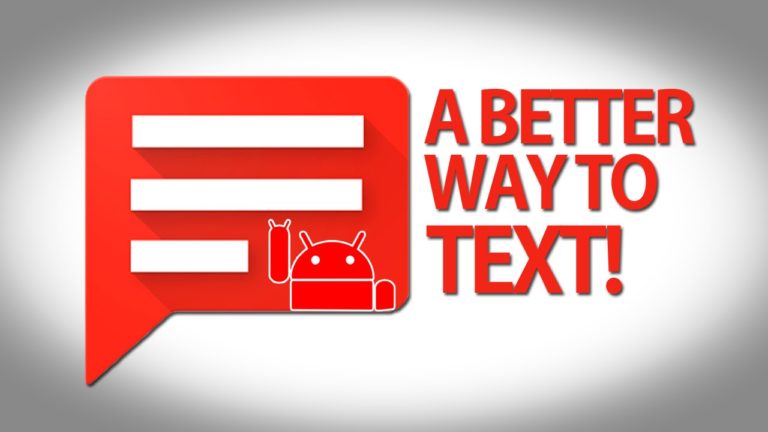
YAATA is a feature-rich program that you can customize and adjust to your tastes. It is considered one of the best text messaging apps for users. This extremely dependable and effective tool raises the bar for communication. The app’s features are only available if you purchase the premium edition. It’s okay that the premium version outperforms the free version. Although the application has all of these features, it is only 3.9 MB. Beginners can use the application thanks to its user-friendly interface.
Although Yaata is a newcomer to the messaging space, it has great potential. This messenger app includes all of the typical features of a messenger, such as group conversations, scheduled text sending, MMS support, customization, and many more.
Key Characteristics
- Various media formats (including pictures, videos, audio, VCards, and GIFs) are transmitted and received.
- SMS to MMS conversion
- Speak about how MMS and SMS were delivered.
7. Facebook Messenger

All of you know about Facebook because it is the most popular and most used app by users. Facebook Messenger for Android enables free, quick, and secure communication with others. What makes Facebook Messenger so popular is that you can freely communicate with people anywhere in the world. Both options involve using the program’s name search feature and syncing your contacts with your Facebook friends. You may change your photos, colors, and nicknames.
Trading pictures, playing games, and making video calls are possible. The group texting feature in this messaging program helps catch up with a group of friends. Businesses communicate with their customers using this free text messaging platform. You can contact companies about customer service issues like store hours, order status updates, and location. Both desktop PCs and mobile devices may use this software.
Key Characteristics
- Spend time with your favorite people by utilizing your favorite apps and technology. Conversations on Facebook, Instagram, Portal, and Oculus are powered by Messenger.
- Transfer funds to family and friends. With the addition of your debit card, PayPal account, or reloadable prepaid card, you can send and receive money safely and easily.
- Use video chat to watch movies, music videos, TV shows, and other entertainment with your friends.
- Message effects, augmented reality effects, and selfie stickers will liven up your conversations.
- Do words escape you? Thanks to the abundance of new emoticons, you can tailor how you feel.
- Make your conversations more personal by picking from various cute themes and hues.
- Keep your conversations as secure as you can. By using a face or fingerprint ID to open Messenger, you can ensure that only you can access your messages.
- Choose the individual chat message to which you want to answer or reply.
- Get in touch with businesses. Chat with your favorite brands via Messenger to request specials, schedule appointments, and get support.
8. Simple SMS Messenger

Another free Android messaging app is Simple SMS Messenger. It is possible to send SMS, MMS, and group conversations using this software, among other features found in other messaging services. Because Simple SMS Messenger is smaller than many other messaging apps, it takes up less space on your smartphone. Finally, the app complies with Material Design standards. From the name, you can easily send text messages to anyone since it is a simple app and is easy to use.
Users can also block bothersome senders and make backups of their chats. It has a search feature that makes it simple for users to find specific messages and several customization options that let users change how the program looks and feels.
One of the main advantages of Simple SMS Messenger is that there are no ads or additional permission requests. You won’t have to worry about the app accessing your personal information or being bothered by intrusive advertisements. Simple SMS Messenger offers several helpful extras in addition to these essential features. It also has a mute feature that lets users turn off alerts for specific talks.
Key Characteristics
- There is no requirement for an email address or phone number to use it.
- GIFs, videos, audio, documents, zip, contact cards, and photos are a few supported file types.
- It is functional as an anonymous instant messenger.
- It is possible to send voice and text messages.
9. Pulse SMS
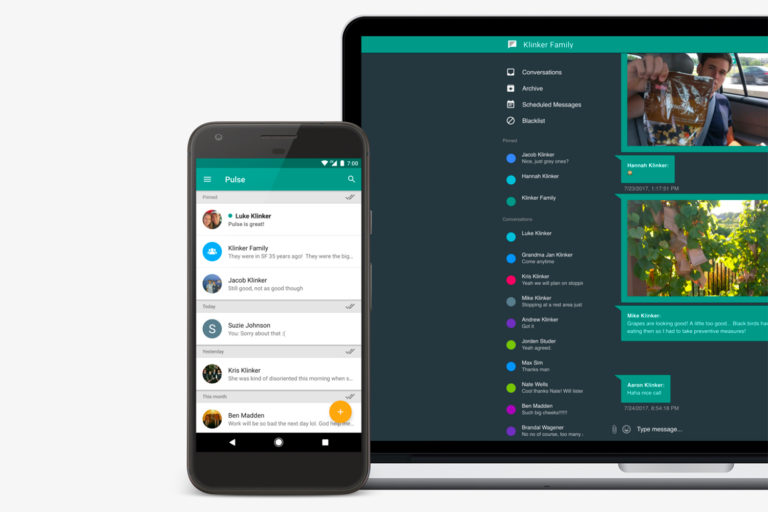
Pulse SMS is the upcoming text messaging app for Android phones. It is stunning, quick, and safe. Users can choose from a wide range of customization options as well. The features include weblink preview, dual SIM support, animations, themes, password security, private conversations, message scheduling, search for messages and threads, message backup, and encryption.
You can either download the free version or upgrade for more features. It makes everything accessible from all of your devices, including your communications. Your phone number is used during message transmission. Regardless of how you prefer to text, an Android texting app is almost always available. Their programs frequently run without a hitch and are free, which is fantastic.
Your important emails may occasionally get deleted by accident or cease to exist for unknown reasons. So what are you supposed to do? We have two options: Your messages can be restored straight from the backup file if you’ve previously made one. A third-party data recovery program, such as Gihosoft Free Android Data Recovery, can scan and recover deleted messages from Android if you don’t have a backup. You can download it, which addresses various data types and loss scenarios.
One of the most crucial ways to stay in touch with friends and family is through texting. We do not want to encounter any data loss as a result. However, unforeseen events occur, and nobody can predict what will occur next.
Key Characteristics
- Spam needs to be avoided.
- Messages are automatically backed up, and, quickness, and fluidity in operation.
- Support for dual SIM cards is available.
- Publicize a range of media.
- Encryption is used throughout the entire message.
- Send no more emails and hyperlinks in a preview.
10. WeChat
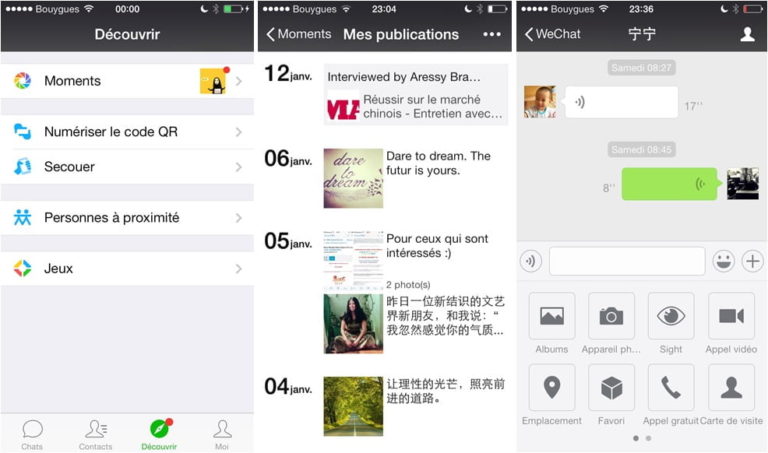
WeChat is a popular Android messaging application. It is perceived as being more user-friendly. It provides more than just texting; you can call your loved ones from anywhere in the world. Some people appreciate how simple it is to use while still being adaptable enough to meet user needs. It is a multipurpose communication program. You can also use Friend Radar or People Nearby to meet people nearby. It offers users a great text messaging app.
You can engage in voice and video chats, play games, send SMS/MMS messages, share photos, and capture moments. Using its group messaging feature, you can create a chat group with up to 500 people. The program can also translate between 30 different languages. WeChat is currently at the top of the list of Android messaging apps, thanks to its dedication to user privacy protection.
Key Characteristics
- WeChat’s interface is straightforward and uncomplicated, and there aren’t many unnecessary bells and whistles that get in the way of doing what you want to do—talking with your friends.
- To send someone a message, tap on their name and begin typing. Use the + button to switch to different channels of communication. The software’s ease of use is unmatched!
- WeChat is free to use, with the only cost being the in-app purchase of emoji stickers to add to your conversations. WeChat can be downloaded, installed, signed up for, and used without cost. Furthermore, there are no restrictions on what you can do, allowing you to engage in as much phone, text, picture, and video communication as you like.
- Over 700 million people are currently active users of WeChat, which hundreds of millions of people use worldwide. Despite its enormous popularity in China, there are more than 70 million active users worldwide.
- You almost certainly have contacts on WeChat, and by connecting with them and informing you of their location, the app can instantly connect you with them. WeChat offers many different communication options, including short-distance text messages, voice calls, video calls, image messages, exchanging contact information, and using it as a social networking platform. You have a variety of communication options at your disposal to meet all of your social needs.
The Advantages of Messaging Apps

Using messaging programs has three main benefits, whether for personal or professional use. These are what they are:
1. Enables Interaction and Communication in Real-Time with Your Customers
Two of the most advantageous features of messaging systems are real-time communication and participation. Businesses that want to communicate with customers frequently and quickly should use instant messaging. It is faster than email. When you type a comment and press Enter, it appears on the screen. You can see it, but everyone else in the chat room can. Although it happens quickly, email takes time to process.
People rarely read emails regularly. The management of an email chain may need to be more convenient. Direct messaging applications like chat rooms allow for group discussions and information sharing. Team members can exchange brief messages without filling up their inboxes. Businesses frequently use video conferencing to connect remote workers, but these conferences can last just as long as phone calls. Applications for work texts provide quick, effective communication options that make life easier.
2. Adopting and Utilizing New Technologies will be Easier for Businesses
Messaging apps are even more helpful for businesses when used with other forms of communication and cutting-edge technology. Pretend you need to assist people and offer customer service. Using a chatbot in addition to your live chat option may be advantageous. The chatbot may be set up to respond to frequent queries or issues automatically. Keeping team members informed about the status of various projects may be a breeze with the help of messaging apps and project management software. Additionally, it enables staff members to multitask without interfering with customer service, which improves client satisfaction.
3. Enables Both Parties to Comprehend the Context of the Conversation Fully
The popularity of messaging apps has led to an increase in conversational interactions. Most delays currently result from communication problems rather than a lack of bandwidth. Multilingual workers may occasionally need to communicate. It is common to have both domestic and foreign employees in today’s highly competitive business environment. It lessens social distance by facilitating easier communication and comprehension of the discussion context. Many instant messaging apps include emojis and translation tools, which lessen the possibility of misunderstandings brought on by a language barrier.
The Disadvantages of Messaging App

Using messaging software has risks for businesses and customers, just like using any other service. The three biggest drawbacks of messaging apps are listed below.
1.Visitors Will Make an Impression if You can Interact With Them in Person
Many clients still favor doing business in person. They want to be able to speak with you directly and observe your response when they inquire about particular products or services. An organization’s messaging app may be perceived as cold and unpleasant. This is particularly true if the customer feels ignored or if their issues must be handled more seriously.
2. Utilizing Just Verbal Communication
Even though messaging apps provide excellent communication tools, they shouldn’t be the only means of contact. A business might be unable to connect with all its potential customers who use specific messaging apps if it uses a different chat platform. In some cases, a more formal dialogue or another type of communication may be necessary, like a phone call or video conference. Applications for messaging should be used with other forms of communication, not in place of them.
3. Restricted Access to Some Functionalities
While most messaging programs offer a large variety of functionalities, others continue to offer only a small number of different functionalities. Users who want to use all the features available on other platforms could find it inconvenient. Sometimes, a messaging app used by a company can be seen as unfriendly and cold. Potential customers who use certain messaging programs.
4. Businesses that Use Chat Platforms Naturally Become Loud
There are some obvious drawbacks to using corporate messaging software, one of which is that it can quickly become very noisy. This is especially true if the whole business switches to the same chat program. It might divert your attention eventually. When there is too much noise, important communications may be missed in the flow of a chat system.
Frequently Asked Questions
Q. Can I recover deleted SMS on Android?
Since text messages are stored in the phone’s memory by the Android operating system, they cannot be recovered if they are deleted. However, you can get a text message backup app from the Android market and recover any deleted texts.
Q. How can I recover the deleted texts on my Android phone?
You can access the recycle bin by clicking the three dots in the top-right corner of the screen. Look through the texts you’ve deleted. You can retrieve a message by pressing and holding it. Choose Restore from the list at the bottom, then confirm in your main inbox.
Q. Is it possible to conceal a text chat on Android?
In Messages, you can archive conversations to keep them from being permanently deleted but make them unavailable on the home screen. Tapping and holding will mute the conversation. A list of icons will appear at the top of the screen. Tap the downward-pointing folder
Q. Where is the hidden conversation?
- Press the profile icon in the top-left corner of the Messenger application after launching it.
- Scroll down to the section marked “Secret Conversations.”
- The button should be moved right.
- After scrolling, tap “Secret Conversations” to activate the feature.
Q. What is the safest SMS app?
- It is easy to see why Signal is considered the industry standard for encrypted communications apps. As a non-profit, Signal has no motivation to gather user data, and all your communications are encrypted with E2EE. Because the underlying technology of Signal is so effective, Google and Meta have embraced it.
The Final Words
We have now listed the top 10 messaging apps for Android in 2023. Whether you’re looking for simple, feature-rich, or completely customizable SMS software, you may find a variety of programs. You have primarily seen in this post the best text messaging apps for iOS and Android. Do you have any other recommendations for text messaging services? Please share your opinions in the space provided below. Also, let me know which texting applications you plan to install. Please let me know if we need to include any beneficial SMS applications.



